Top tip: Using Companion app for remote workers
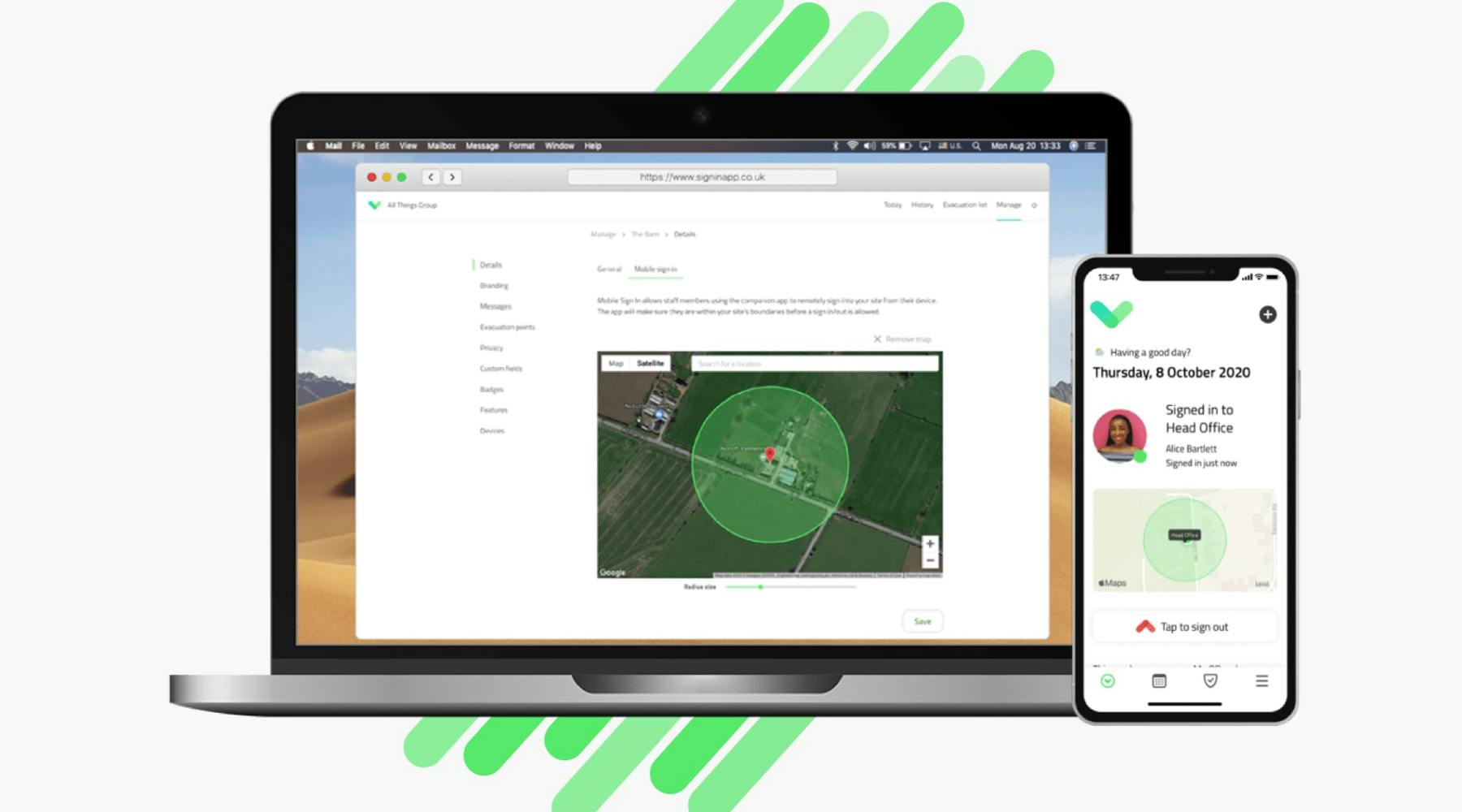
In our previous blog post, we spoke about how remote working in 2020 has changed the workplace forever. Remote working this year was no longer a novelty - it became a necessity, and is something many want to continue doing for the rest of their career. We recently delved into some of our sign in stats and found that the total number of staff sign ins across our SIA community had increased 185% since before lockdown - all thanks to our Companion app helping organisations to manage their remote workers.
If you haven’t set up mobile sign in for your staff yet, today’s top tip blog is for you. Today, we’ll be focusing on how you can use Companion app to manage remote workers.
One concern many employers have with allowing employees to work remotely is knowing whether or not they are working their contractual hours - especially when staff members also work flexible hours. In V2 of Companion, staff can keep track of their hours on the app, and their hours will also be calculated on the Timesheets section of your online portal. You can easily report on these and calculate total hours in a given time period.
How can you get started?
Step 1) Set up a remote site
First things first, you’ll need to activate the remote site feature to allow your staff to sign in/out wherever they are. You can do this by heading to the Manage section of your online portal, scroll down to the Sign In App + section and you can activate your remote site from here.
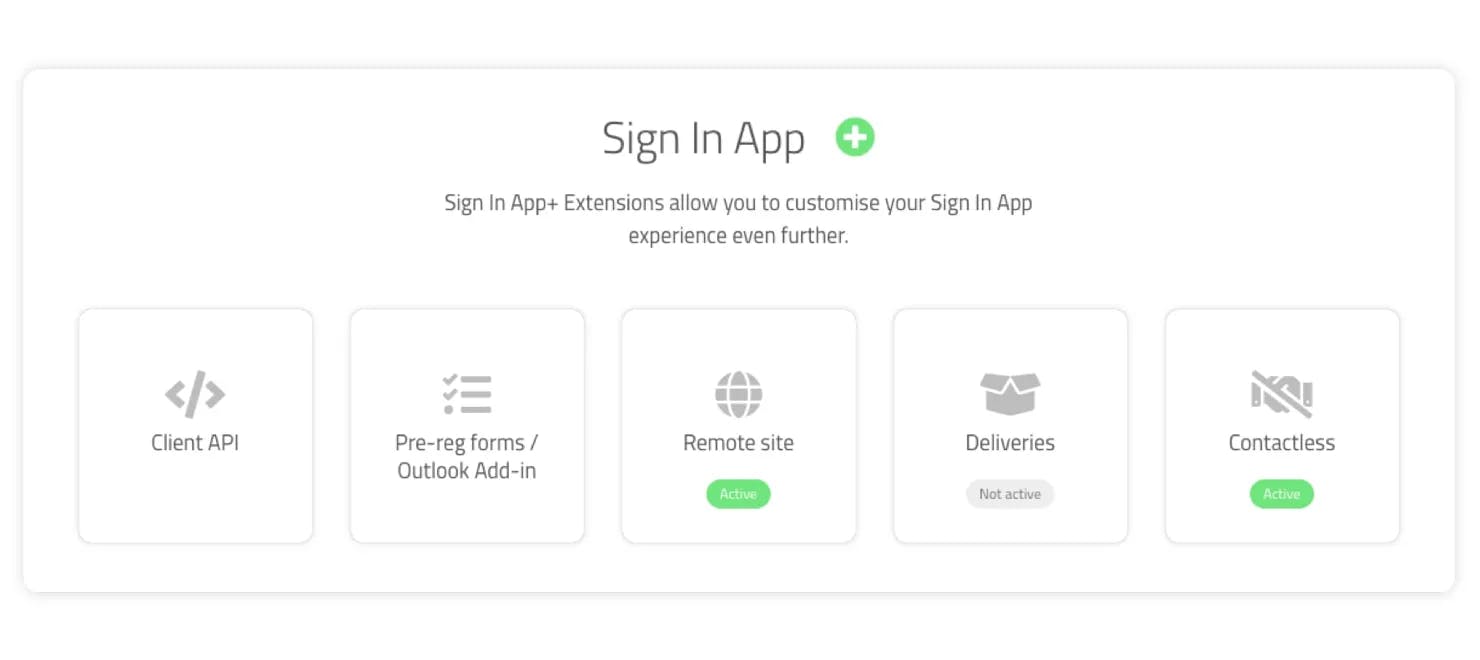
Step 2) Set a geo-fence
If you have a geo-fence set-up, the remote site is anywhere outside of your geofence. If you still need to setup your geo-fence you can see instructions on that here.
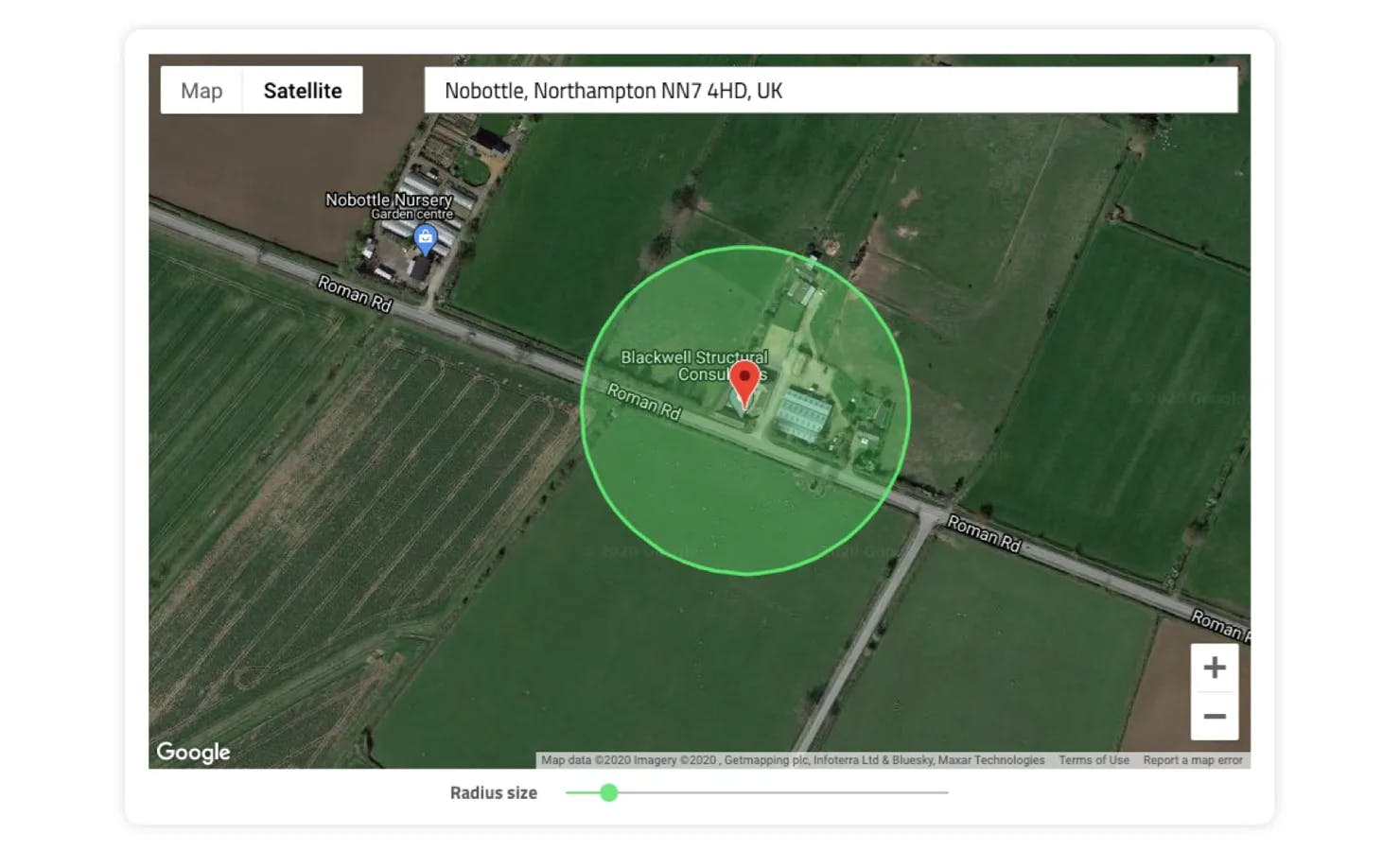
Step 3) Invite staff to Companion app
Next, you’ll need to get your staff set up with Companion app so that they can use mobile sign in. If staff members aren’t currently using Companion, you’ll need to send them an invite code. You can find out how to do that in our user guide here.
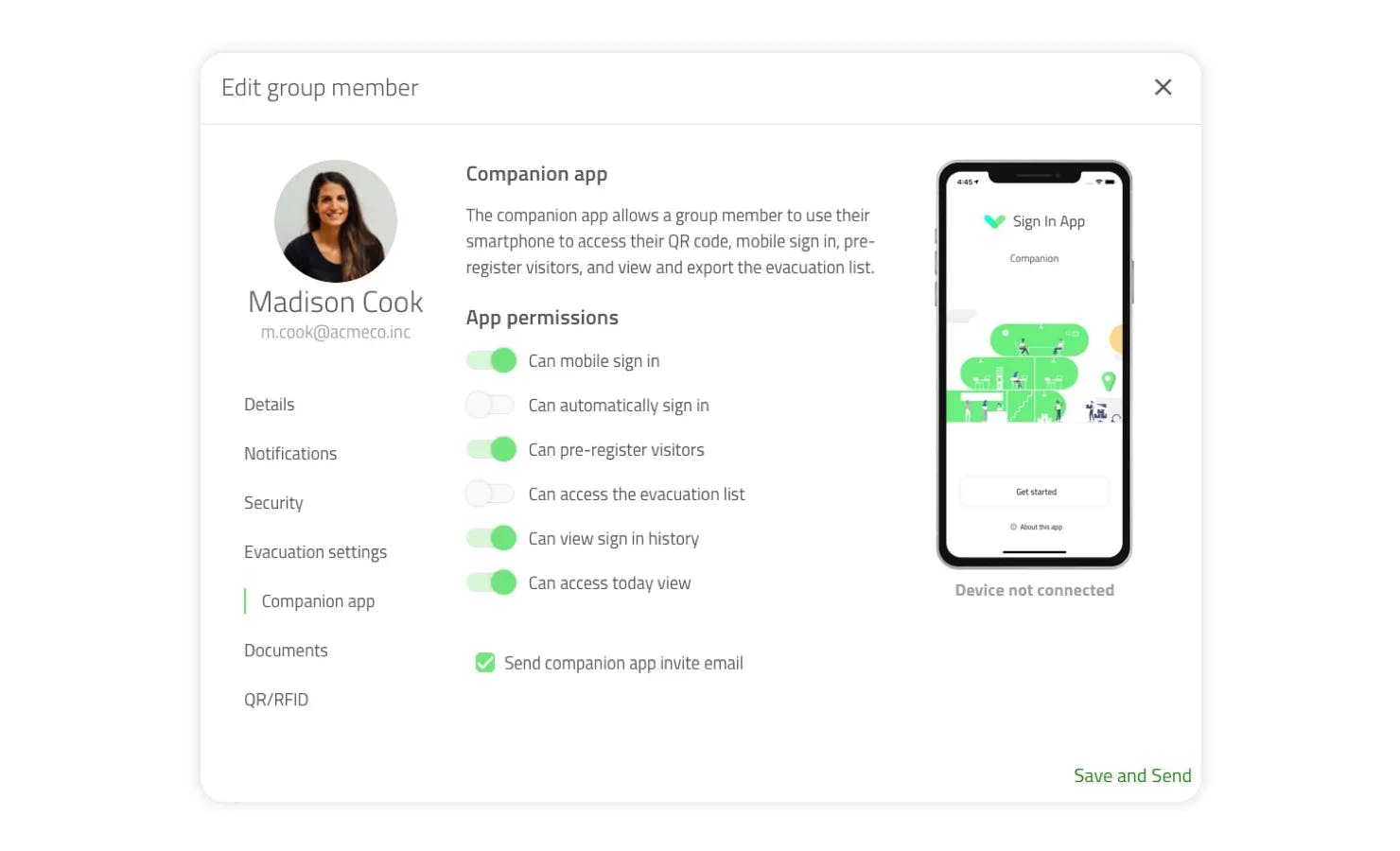
And that’s it! We’d love to know how you get on with using Sign In App to help with remote working in your organisation, and if you have any feedback for features you’d like adding, drop us an email to feedback@signinapp.com.