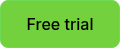Solutions
 Visitor management
Automate guest sign-in with instant notifications, badge printing, and real-time visitor tracking.
Visitor management
Automate guest sign-in with instant notifications, badge printing, and real-time visitor tracking.
 Desk and meeting room booking
Give your team the tools to quickly find and book the spaces they need, when they need them.
Desk and meeting room booking
Give your team the tools to quickly find and book the spaces they need, when they need them.
 Appointment scheduling
Secure and scalable tools for booking appointments, interviews, and meetings with ease.
Appointment scheduling
Secure and scalable tools for booking appointments, interviews, and meetings with ease.
 Employee sign in
Make it easy for staff and contractors to sign in on-site, remote, or on the go.
Employee sign in
Make it easy for staff and contractors to sign in on-site, remote, or on the go.
 Time and attendance tracking
Flexible time tracking that adapts to your team’s schedule and working style.
Time and attendance tracking
Flexible time tracking that adapts to your team’s schedule and working style.
 Security and compliance
Maintain reliable, centralized records with streamlined checks, compliance tracking, and risk management tools.
Security and compliance
Maintain reliable, centralized records with streamlined checks, compliance tracking, and risk management tools.