Calendar
The Calendar screen gives you a summary of a given day, including your pre-registered visitors, sign in history, and spaces booked. You can select from two different views, month view and day view. Month view gives you a summary of the month with your pre-registrations, sign in history, and spaces booked allowing you to quickly navigate through your activity. The day view presents one day at a time.
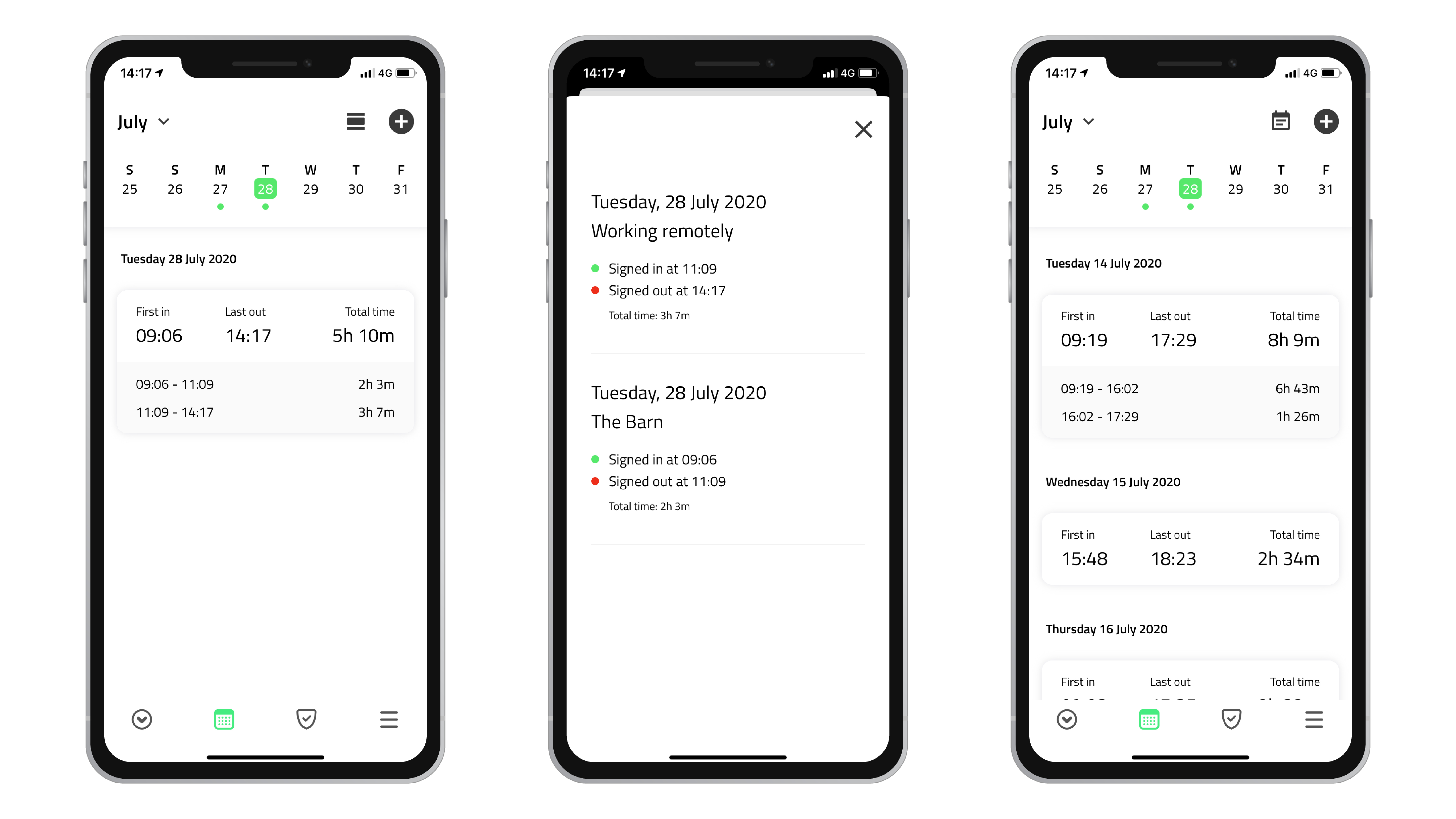
Day view
The day view gives you a summary of your activity, with the time you last signed in and out and also the total time you’ve been in for. You can move between days by tapping the date, swiping left and right to scroll through the days of the month. Tapping on any tile will open an expanded view displaying that day’s information in more detail. You can also jump to a different month by tapping the dropdown and selecting which month you want to view.
Tip
The green dots below the dates indicate that you've had activity on that day, this includes any days which you're expecting a visitor or have a space booked.
Month view
Tapping the expand button will change to the month view giving an overview of your sign in history and pre-registrations across the whole month. You can tap on a date to jump to that day. Again, tapping on any tile will open an expanded view displaying more information about a record.

