Custom data fields
Add custom data fields and tailor them to each type of visitor, giving you total control over the sign in experience and the data gathered.
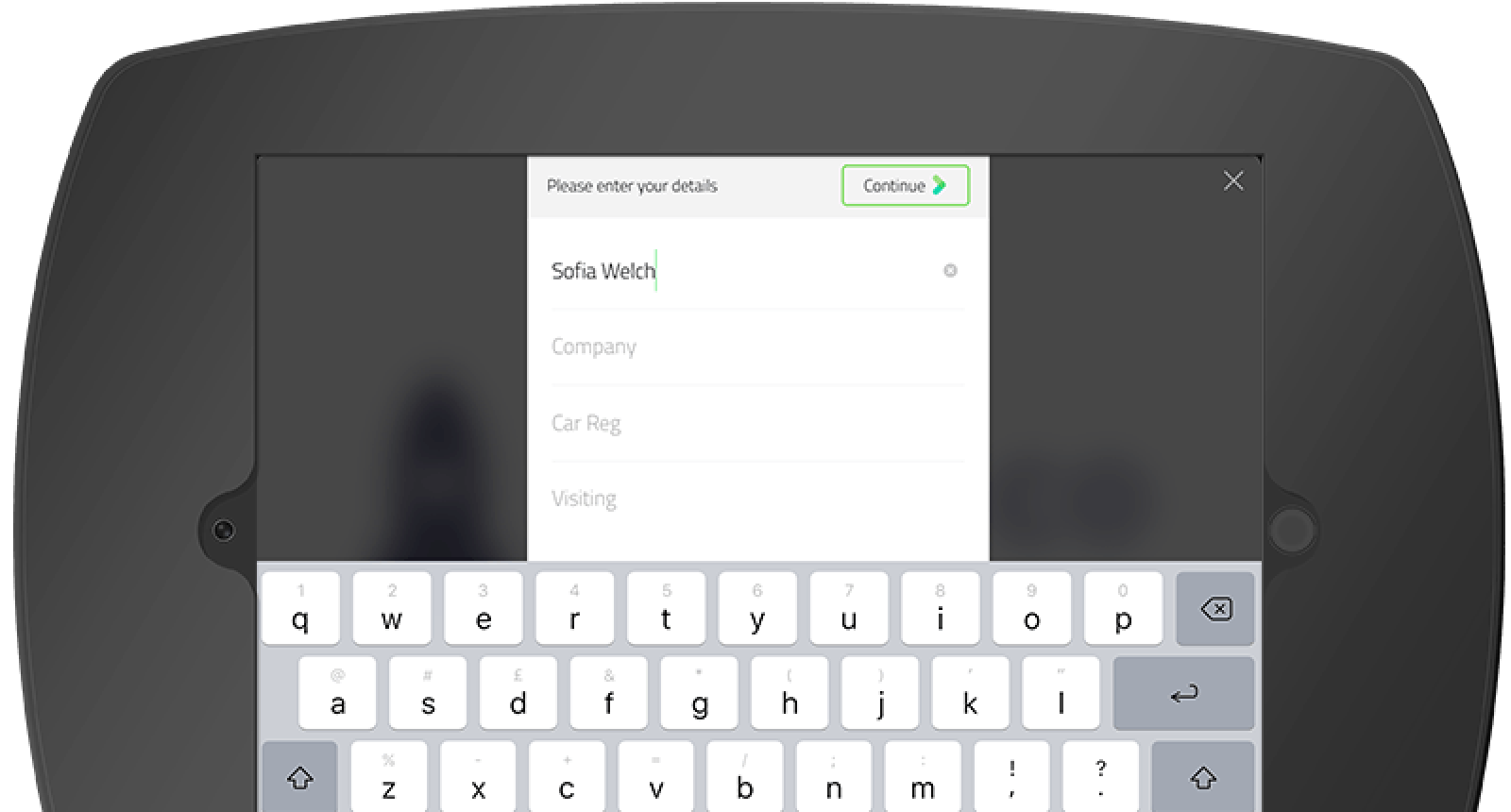
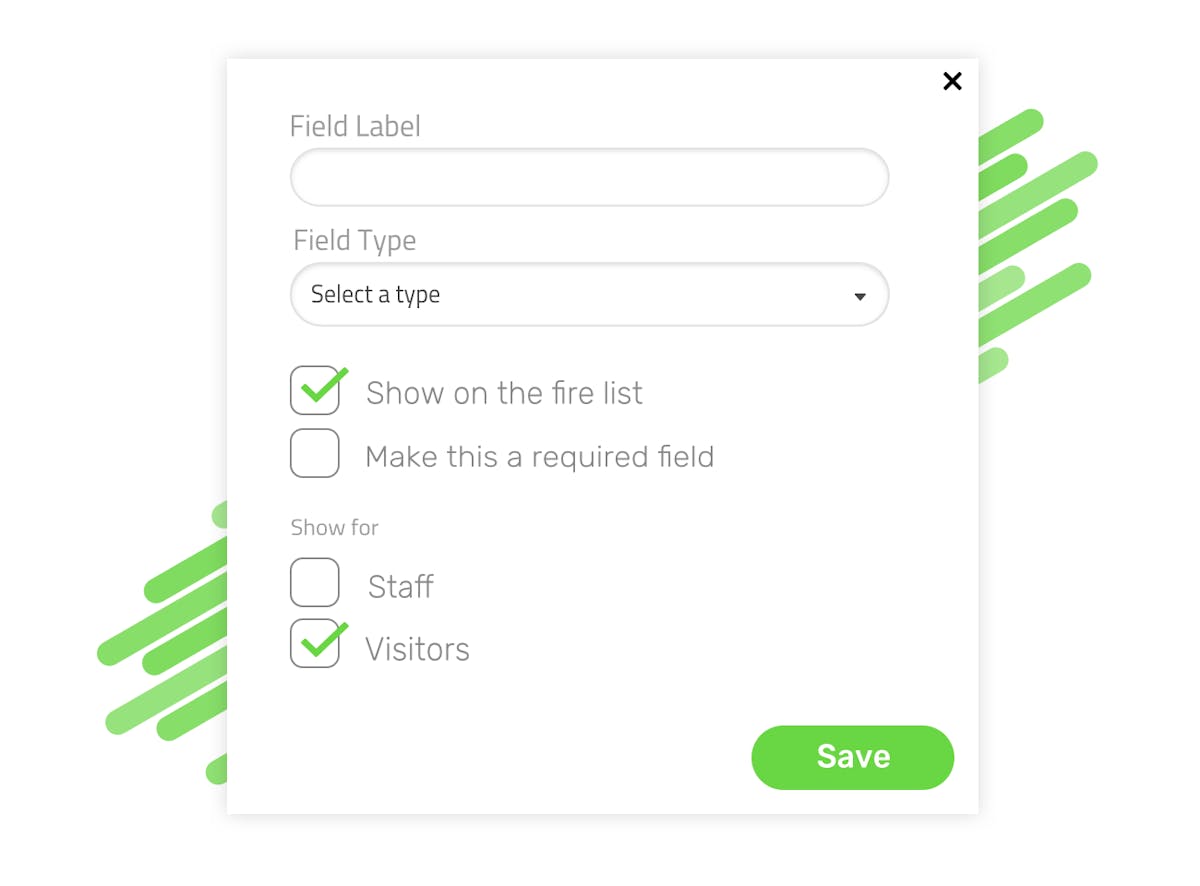
Set up for each visitor group
Sign In App asks every visitor to enter their full name but after that, the information you collect is up to you. Comply with GDPR by making sure you only collect relevant information for each type of visitor. For important fields, make sure they're completed by marking them as required.
Custom data types
Select from eight different types of field including plain text, email, phone numbers or create your own custom drop down lists for guests to select from. Pick up to five additional fields to shape your visitor profile.
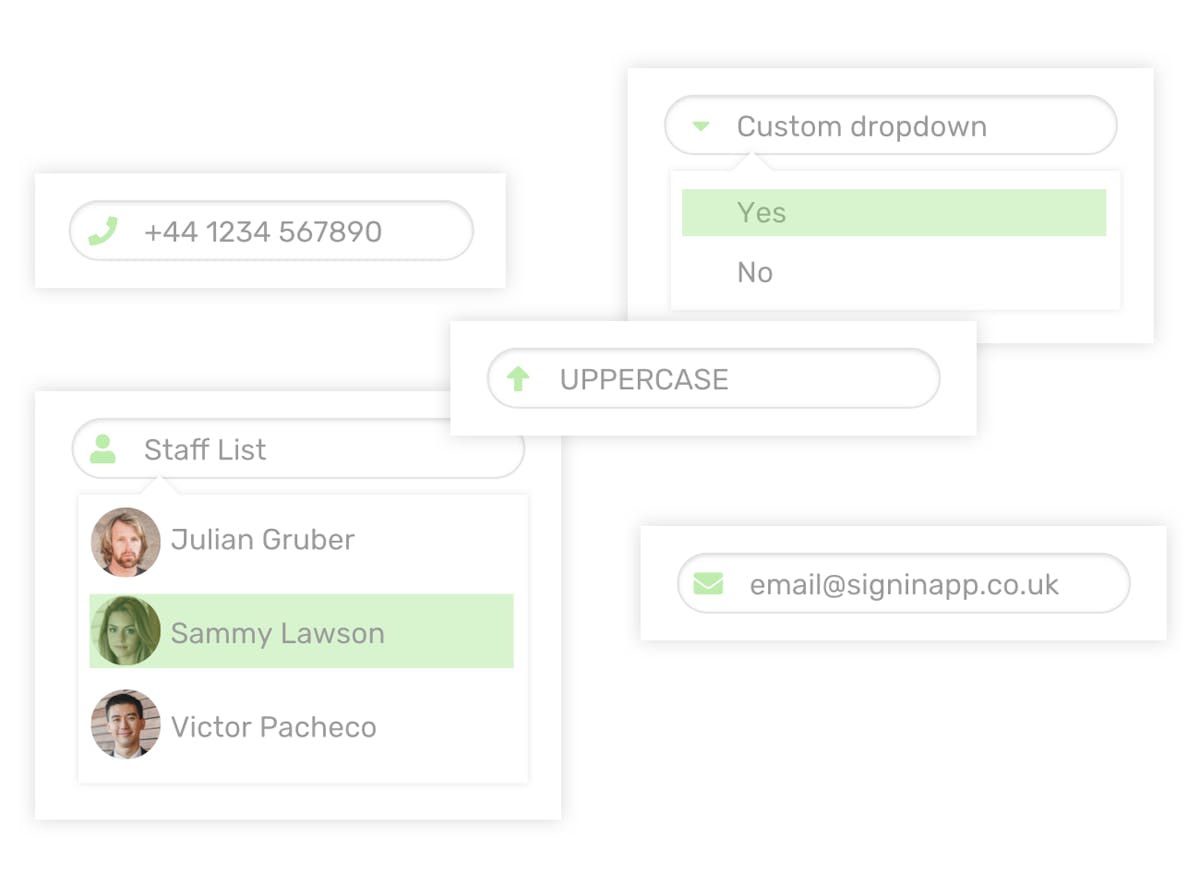
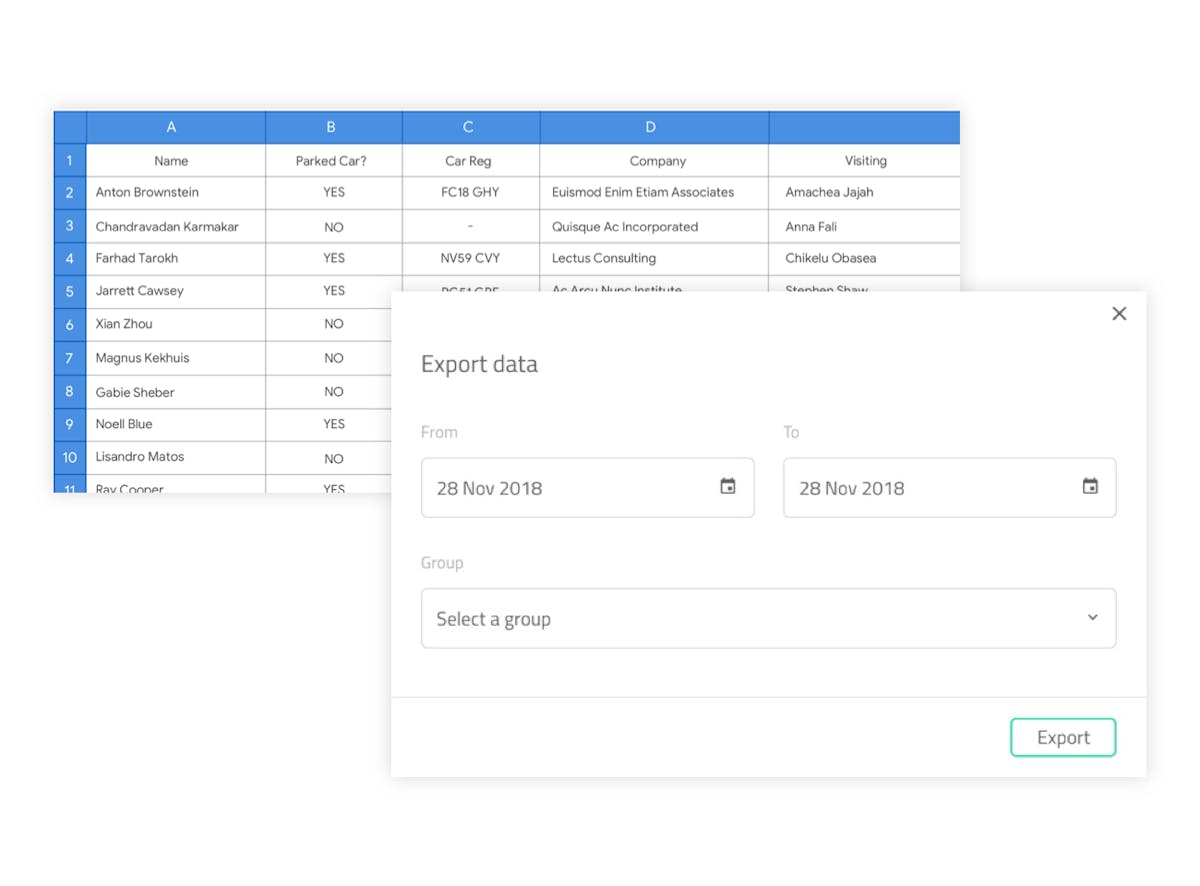
Export the data you collect
All of the additional information you capture is available to you when exporting your visitor history. Select which fields you wish to include each time you export. If you plan to capture contact information for marketing purposes or to import to a CRM system, make sure to add a field for visitors to opt-in.
Available for staff too
Custom data fields are not just limited to standard visitors, they can be set up for staff too. This can be used to collect statistical data around your staff such as how they travelled to work. Custom fields can easily be turned on and off, making it ideal for limited time surveys and analytics.


Full visibility
All custom data fields appear on a printed visitor badge, giving you the ability to easily view and verify the information captured, including who the guest is visiting, car registration and more.




















