Explore Sign In App
Take a tour and see how Sign In App can help your organization streamline visitor management.
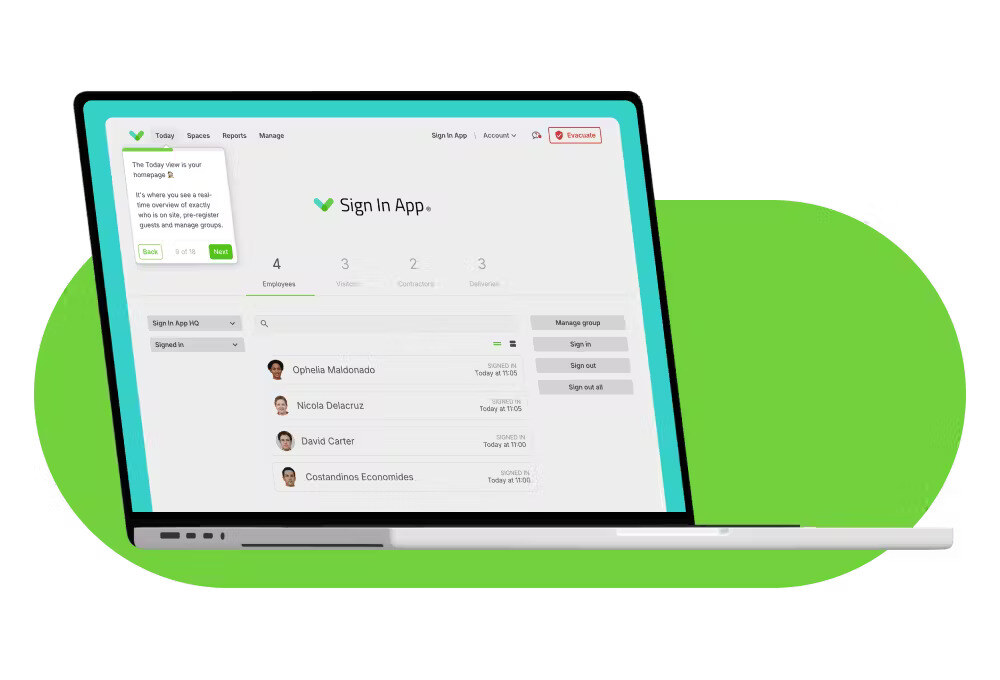 Take a tour
Take a tour

Sign In App is designed to be flexible and offers several ways to sign in. If your staff use RFID or door access cards, why not ‘tap’ in with Sign In App Tap? Smartphones the way to go? Download our free companion app. Inviting contractors to site? Send them a branded welcome email for contactless sign in, or a QR code to scan on arrival. However you sign in, there’s an option for you.
The workplace is changing and Sign In App can help you adapt and comply with new guidance and regulations. With customizable health questionnaires, videos, messages and PDF documents, you can be sure everyone is up to date with the latest information and policies, while working on site or away from the office. For contractors coming to site, you can ask for specific terms to be agreed and set limits on the dates they can sign in.


It’s never been more important to keep an accurate record of the number of people on site. As sites open with limited capacity, Sign In App can help you monitor site occupancy, generating alerts when numbers reach or exceed your limits. Access control features help you set and enforce the criteria for safe entry, allowing you to deny access based on information provided during sign in.
Managing a hybrid workforce brings its own challenges, including the need to keep an accurate record of hours worked. With Sign In App, your staff can sign in whether they’re working on-site or away from the office, building a timesheet report you can later export. By sharing this data in real-time, you can help manage and monitor the wellbeing of your team and support flexible working.


Connect Sign In App to your Azure AD or Google Workspace and we’ll automatically populate your staff list from a group of your choosing. This intelligent link keeps your staff list up to date, enabling staff sign in and host notifications for visitors. You also have the option to upload a CSV or manage your staff group directly through the online portal.
Once the initial set up of your staff group is complete, you can choose to allow staff to sign in at any of your locations. Assign RFID tags, QR codes or invite each staff member to our smartphone app and these will work across your sites, recording all sign in activity into the shared online portal. Simply arrive on site and Sign In App Companion will automatically find the site you’re on, making it easier than ever to sign in.


Our companion app for smartphones is available at no extra cost for all of your staff, giving you the option to sign in from your phone and more. Pre-register guests, see who’s signed in, monitor hours worked and even manage evacuation roll calls, all from Sign In App Companion. With individual user permissions, you can make sure everyone has the right level of access.
We’ve always felt that the most important reason for staff to sign in is to ensure their safety while on site. We all check visitors are logged and accounted for, but often a roll call of staff relies on others in the team accounting for their colleagues. By signing in every staff member, contractor and visitor on site, you can be sure that in the event of an emergency, no one is left behind.

Take a tour and see how Sign In App can help your organization streamline visitor management.
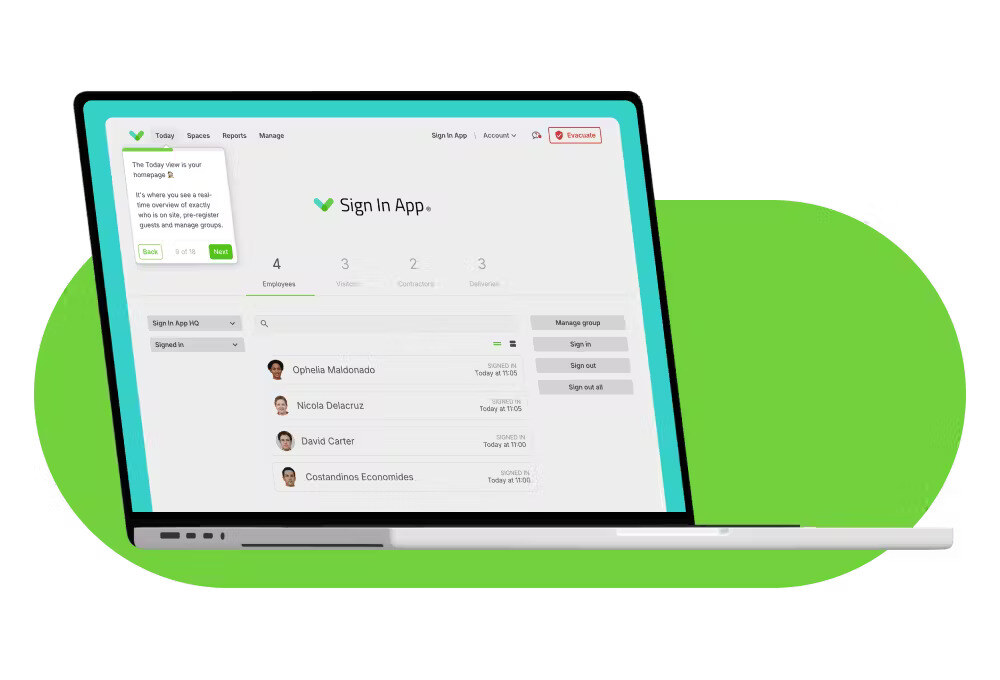 Take a tour
Take a tour