Visitor photos
Take a photo of guests as they arrive using the built-in camera on your iPad. Improve security by including a photo on every visitor badge.
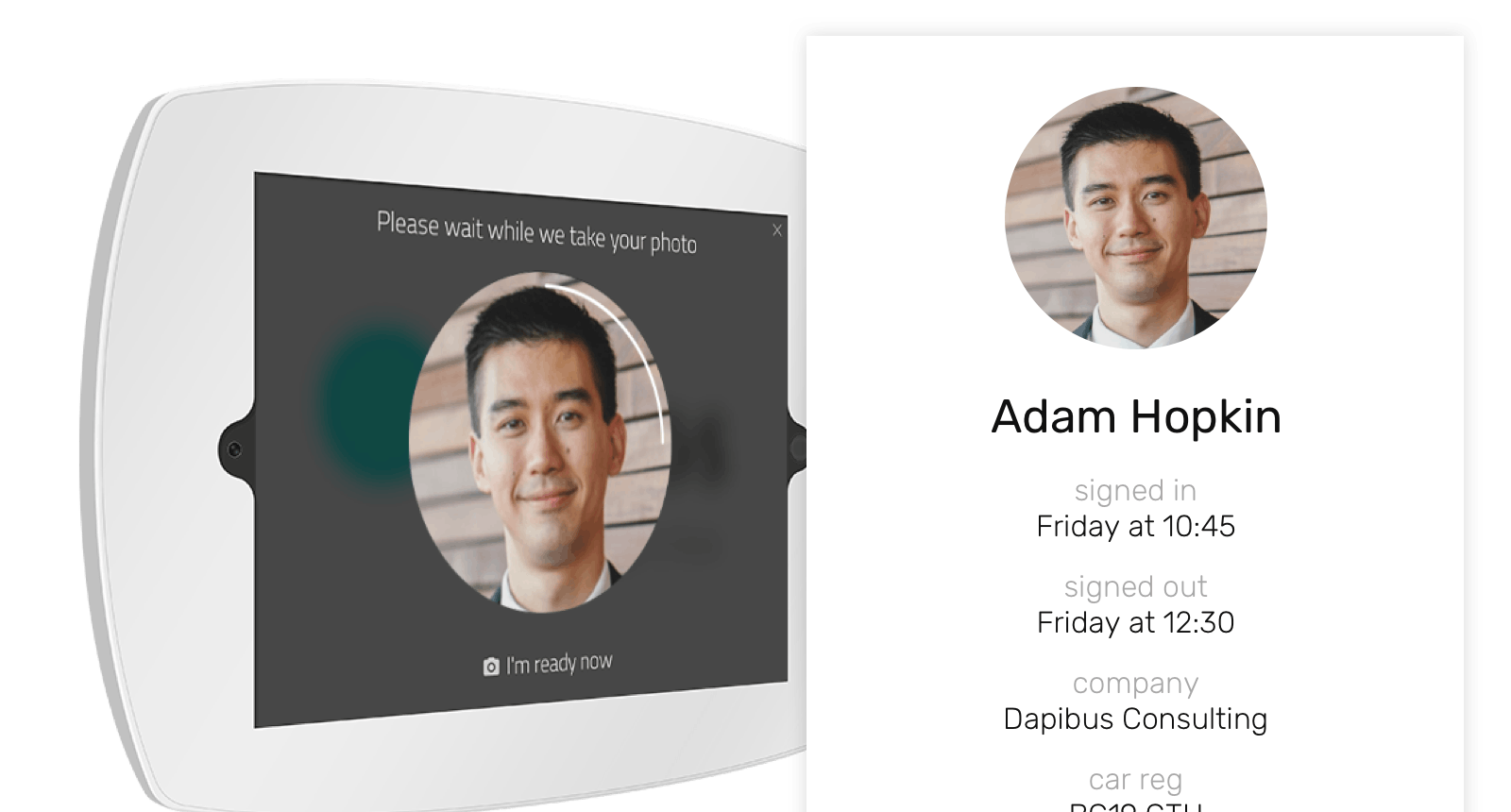

Simple, fast, clear
As your visitor signs in, we prompt them to take a photo using the iPad's front camera. It’s on a timer, so there’s no need to touch the screen. Meeting someone for the first time? The visitor photo is included on email notifications when visitors arrive, so you know exactly who to greet in reception.
Added security on site
If you choose to print visitor badges at your site, visitor photos are included by default. With a range of different badge templates to choose from, you can find the photo size that’s right for your site. If you prefer photos not to appear on the badge, just pick a template without a photo.

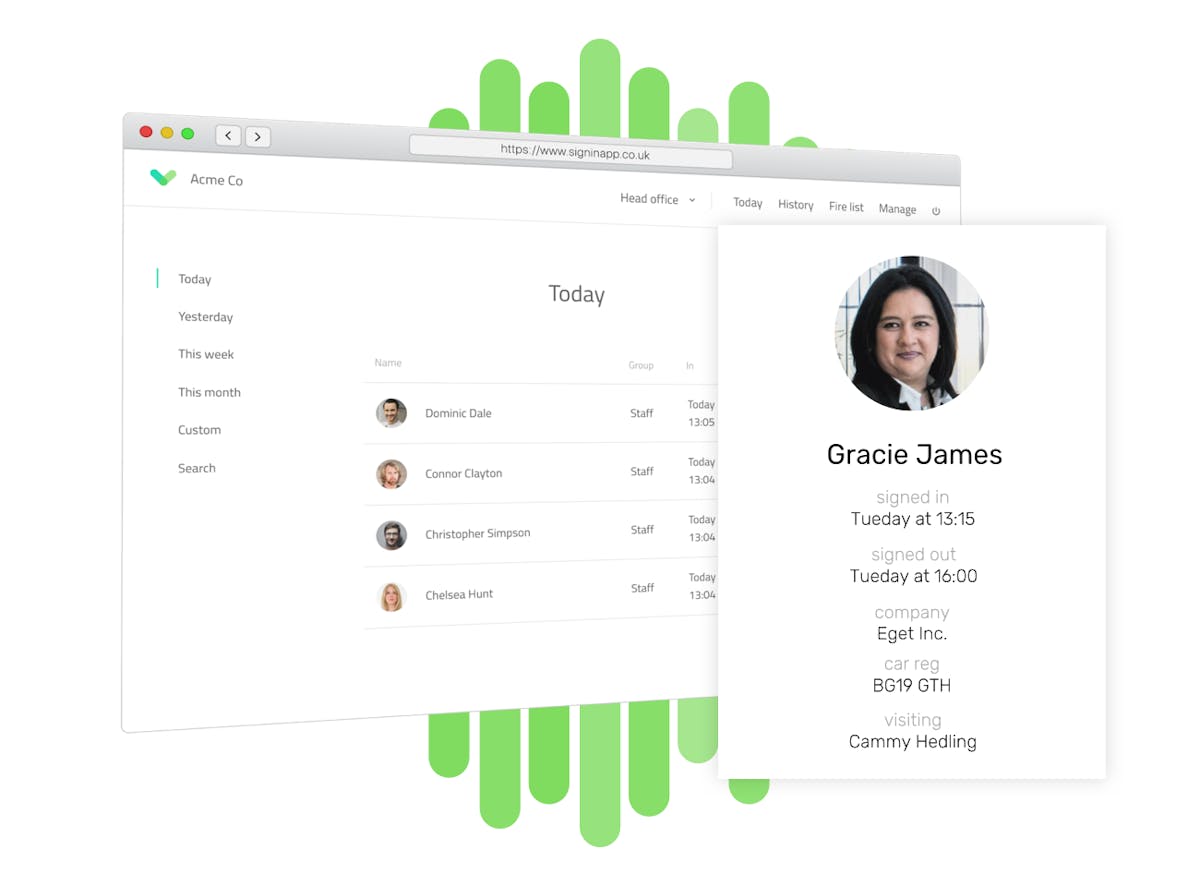
A complete record online
Easily view your visitor photos on the Sign In App online portal. Search your visitor history to access the photo captured when they signed in, helpful when reviewing CCTV footage. Control data retention of photos and automatically delete them after a period of time through your account’s settings.
Total control over photos
If photos aren’t relevant or required for all types of visitors, you can disable photos for each group individually, giving you complete control over when and where you capture photos.





















