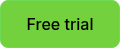There’s one thing that stays consistent across any organization and that is ensuring that everybody on-site is safe. In the event of an emergency, your evacuation process could save lives.
There’s two things an emergency evacuation should be: quick and efficient. In order to achieve that, having a real-time view of everyone that has been in the building is crucial and that’s where a visitor management system could have a huge impact. If speed and accuracy is what you’re looking for, it’s time to say goodbye to those paper visitor logs and introduce a digital visitor management system.
So, how can a visitor management system streamline your emergency evacuation?
Access your evacuation list when you need it
No more printing lists or collecting manual visitor books and timesheets. With a cloud-based visitor management system, you’re able to access an up-to-date evacuation list whenever and wherever you need it from any device.
Multiple evacuation points
For larger sites with multiple evacuation points, a visitor management system with shared evacuation reporting can be extremely useful. Shared evacuation reports enable you to work with colleagues and fire marshals to complete roll calls across multiple devices - creating a much more efficient process for sites with more than one evacuation point.
Reports are automatically updated across devices as soon as someone has been accounted for or marked as missing; comments can be also added and replied to in real-time which can be helpful when locating individuals that are not present.
Large number of people on site
In addition to multiple evacuation points, some sites have a large number of people on site who may be from different groups. Take schools as an example, you might have students, employees and visitors. Accounting for everyone during a roll call in these situations can often add a big chunk of time onto an emergency evacuation.
A visitor management system makes this process a lot more manageable and eliminates the need for paper lists. By signing in everyone via your visitor management system, you’ll always have access to an accurate real-time evacuation list with a centralized view of who is on site - this is particularly important in today’s flexible working world where employees may be in and out of the building at various times.
Accounting for people not present
Accessing your evacuation list on a mobile device also enables you to see more information about individuals e.g. who they were visiting or what they look like (providing visitor photos has been selected) which enables you to locate individuals faster in the unlikely event that a visitor or employee hasn’t been accounted for.
Comments may also be added on when conducting a shared evacuation for other fire marshals to reply to in real-time. For example “has anyone seen Joe Bloggs?” “yes, he left early today”. You may also have the option to call a missing individual if they have a phone number stored with their record.
Seamless evacuation reporting
Some visitor management systems will not only allow you to access an evacuation list and complete roll calls from a mobile device but will also store a history of previous evacuations. Once complete, a PDF report will be generated and stored in your portal; you’ll be able to see a summary of who was accounted for, how long the emergency evacuation took to complete and any comments added by participants.
Having a history of previous evacuations can be useful for auditing and by analyzing past evacuations, you can identify areas for improvement to help you streamline roll calls in the future.
Perfect for schools
Not only can schools benefit from completing roll calls across multiple devices at various evacuation points. For schools where there are multiple groups on site that may not all use the visitor management system to sign in, roll calls would previously require multiple lists to be used to account for everyone on site.
Some visitor management systems can integrate with your existing MIS systems to pull through all registration data so that you can use the one solution to account for everyone on site in the event of an emergency.
To learn more about how Sign In App can help to streamline emergency evacuations on your site, get in touch with the team for a demo of how shared evacuations feature. You can reach us via live chat, phone or email 24 hours a day, 5 days a week - find all of our contact information here.