Scalable visitor management solutions for growing organisations
Streamline operations, enhance safety and maintain consistency across multiple locations globally with powerful multi-site visitor management that scales with your organisation.
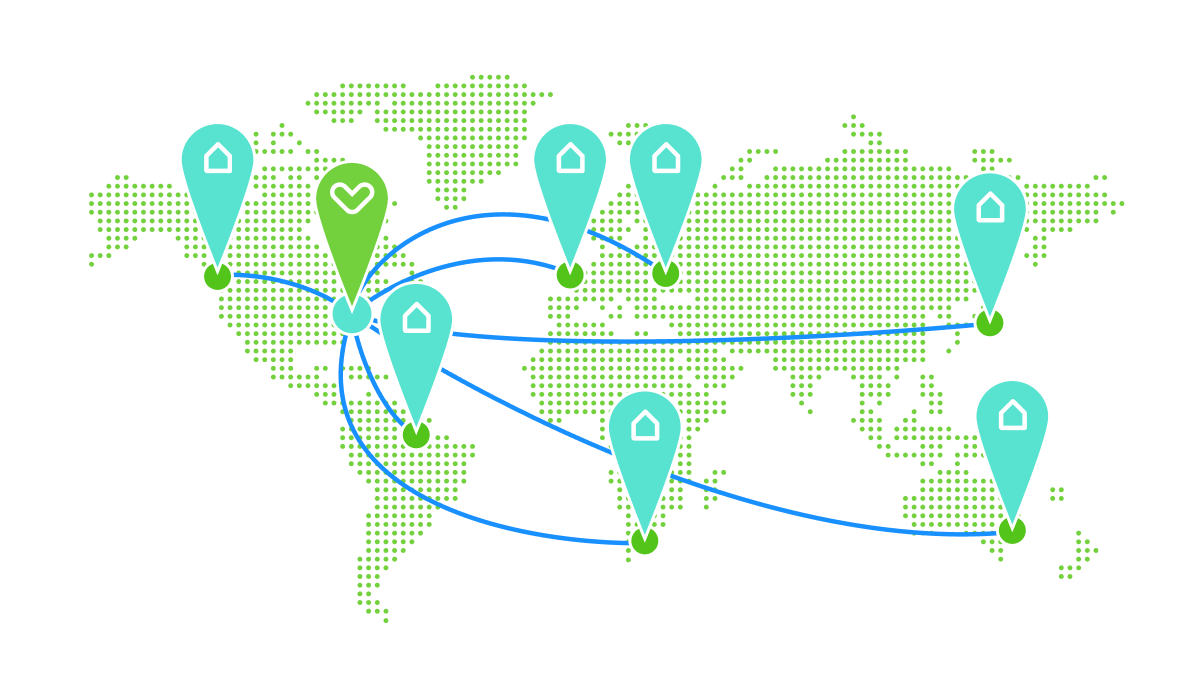
Trusted by over 18,000 sites globally including some of largest multi-location organisations


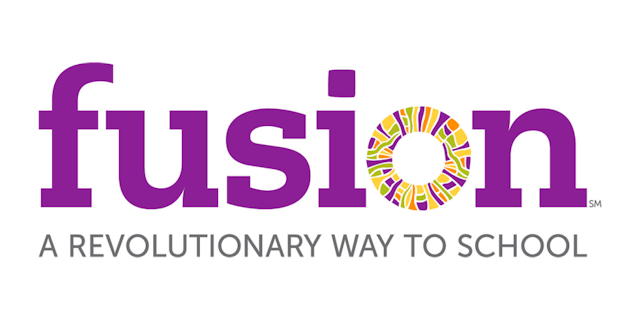


Centralised control, localised processes
Control all of your locations from one centralised portal. Manage a global staff list while having the flexibility to tailor operations and customise the visitor experience for each site. Whether you need to update policies, manage visitors, or track staff movements, Sign In App gives you the power to do it all in one place.
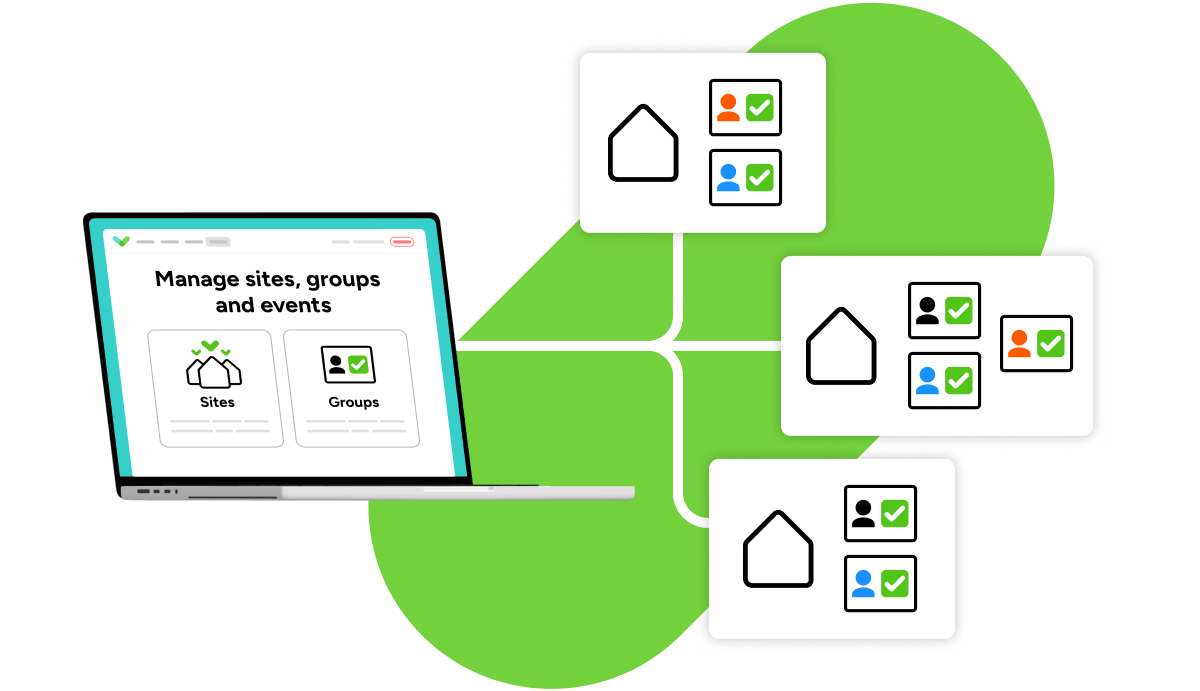
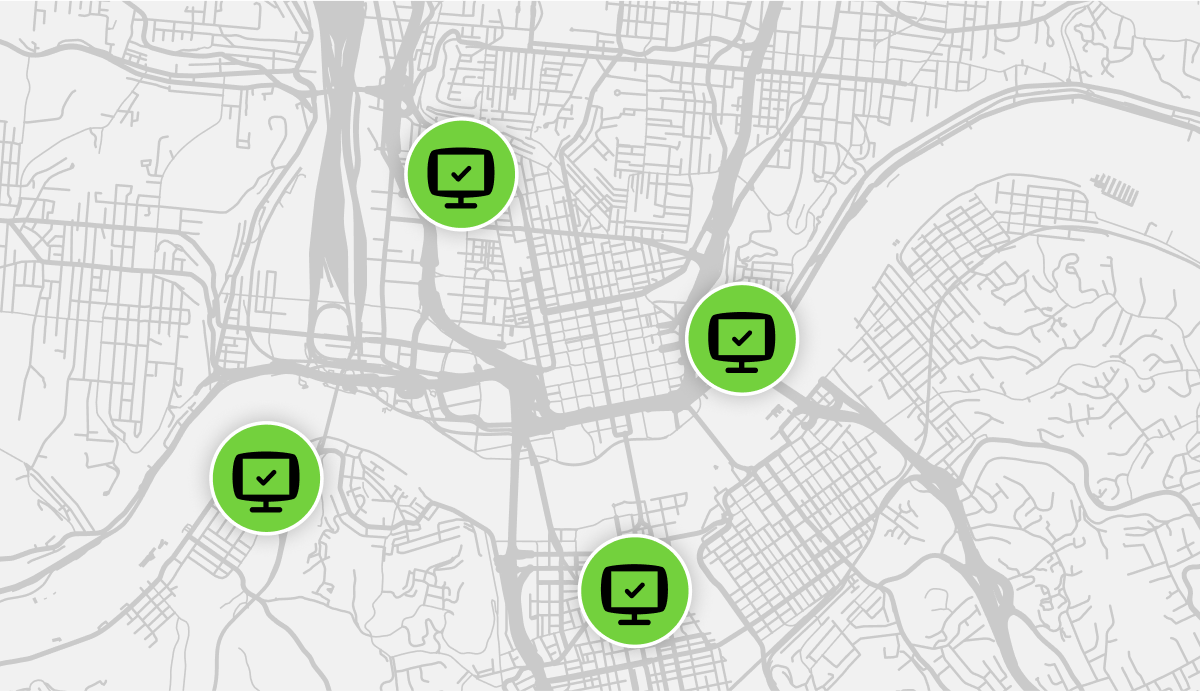
Seamless experiences for visitors, employees and more
Enhance your brand’s reputation by providing a consistent, professional sign in experience every time; no matter the location. Enable staff to easily move between sites so whether they’re checking in at HQ or visiting another location, the sign in process is quick and convenient.
Features designed for an effortless sign in experience
Translations
Provide a multilingual experience across the portal, all sign in options and pre-registrations.
Employee sign in
Make it easy for staff to sign in across locations with Companion app, RFID & QR codes.
Policies, messages & NDAs
Tailor check-in processes with site policies, messages and NDAs for each location and visitor group.
Integrations
Integrate with Microsoft Azure and Google Workspace to keep employee data automatically in sync.
Notifications
Automatic notifications via email, Slack, MS Teams or SMS when guests arrive or a potential risk is flagged.
Role-based access
Control who in your organisation is able to access data and restrict access per location.
See pricing
We now have incredible visibility into our facility and have 6 other facilities implementing Sign In App. We save time and space by not having to manually transfer information from paper to computer or store daily sign in sheets. I think this product will fit into many large and small scale operations.

Bunge North America
Consistent security across multiple locations
Implement uniform security protocols, standardising processes across your organisation. Control which sites individuals can access - portal users can be restricted to a single site, or have the option to switch between sites as required. With 6 data regions to choose to store your data, you can rest assured your data is secure and you remain complaint.
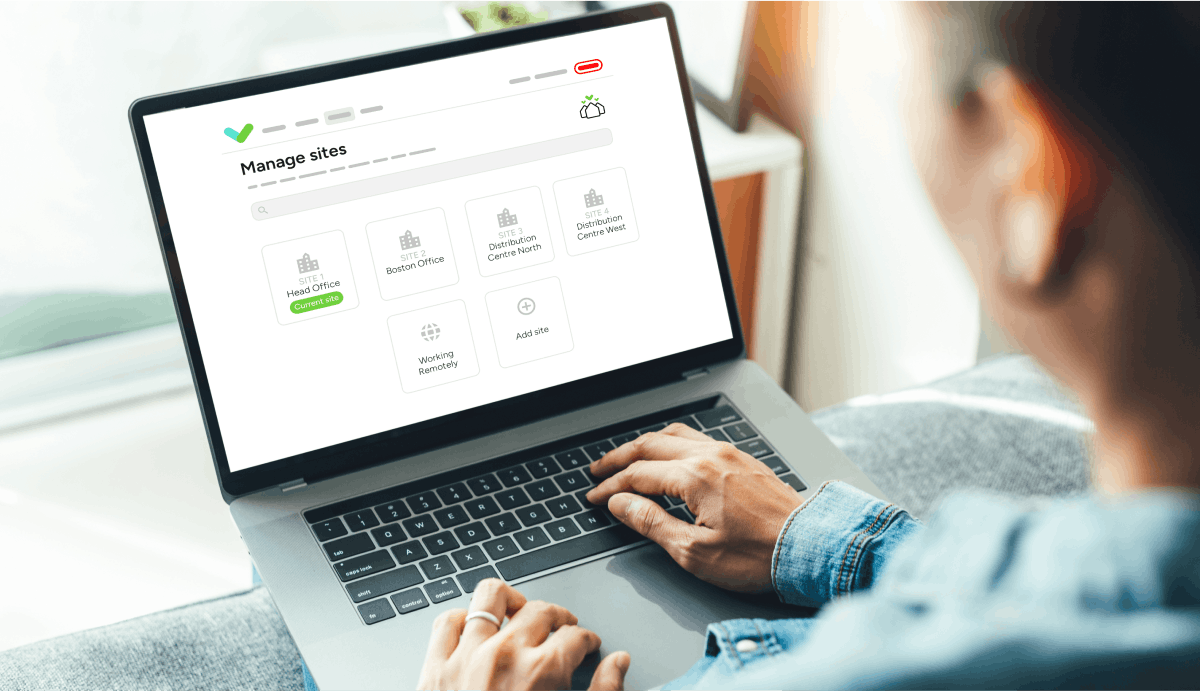
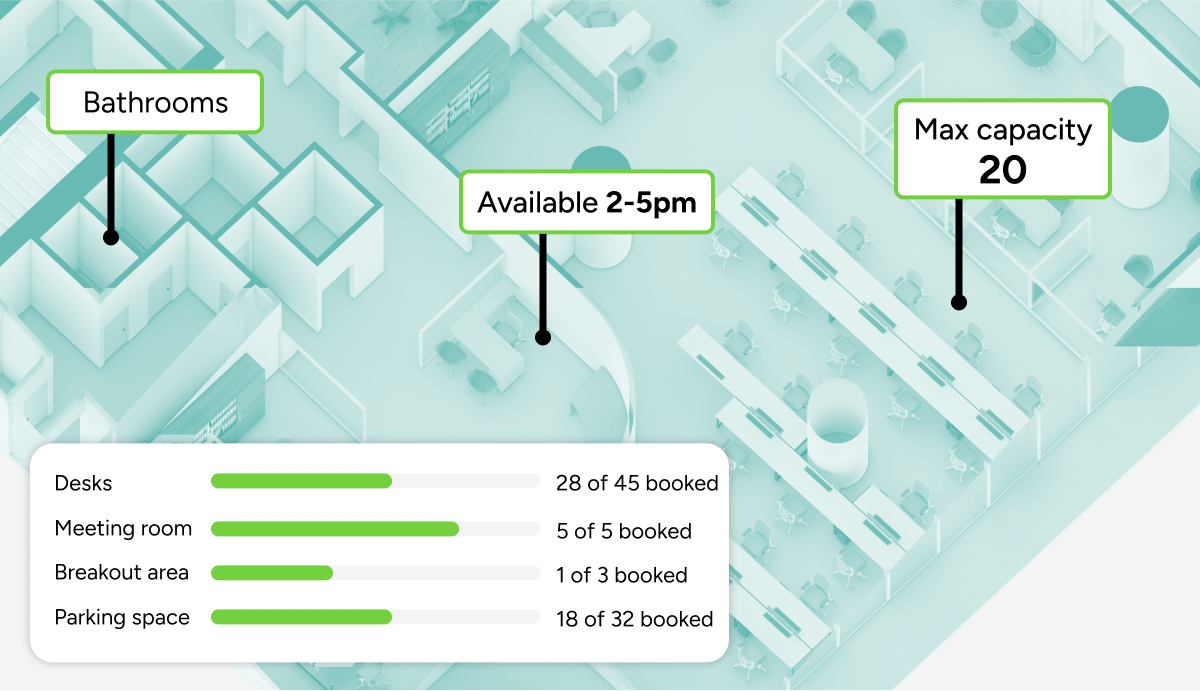
Data-driven insights for improved operational efficiency
Make informed decisions with access to comprehensive data from all your sites. Track trends, see real-time attendance, identify bottlenecks or capacity limits to continue optimising efficiency across your sites. Monitoring real-time data across multiple locations and receiving instant alerts of any potential risks gives you peace of mind your sites remain secure.




















