
29/04/2025
Behind each and every product release, support ticket or onboarding call, is a group of knowledgeable, experienced individuals. Here we share some of the articles written by the team in recent months.
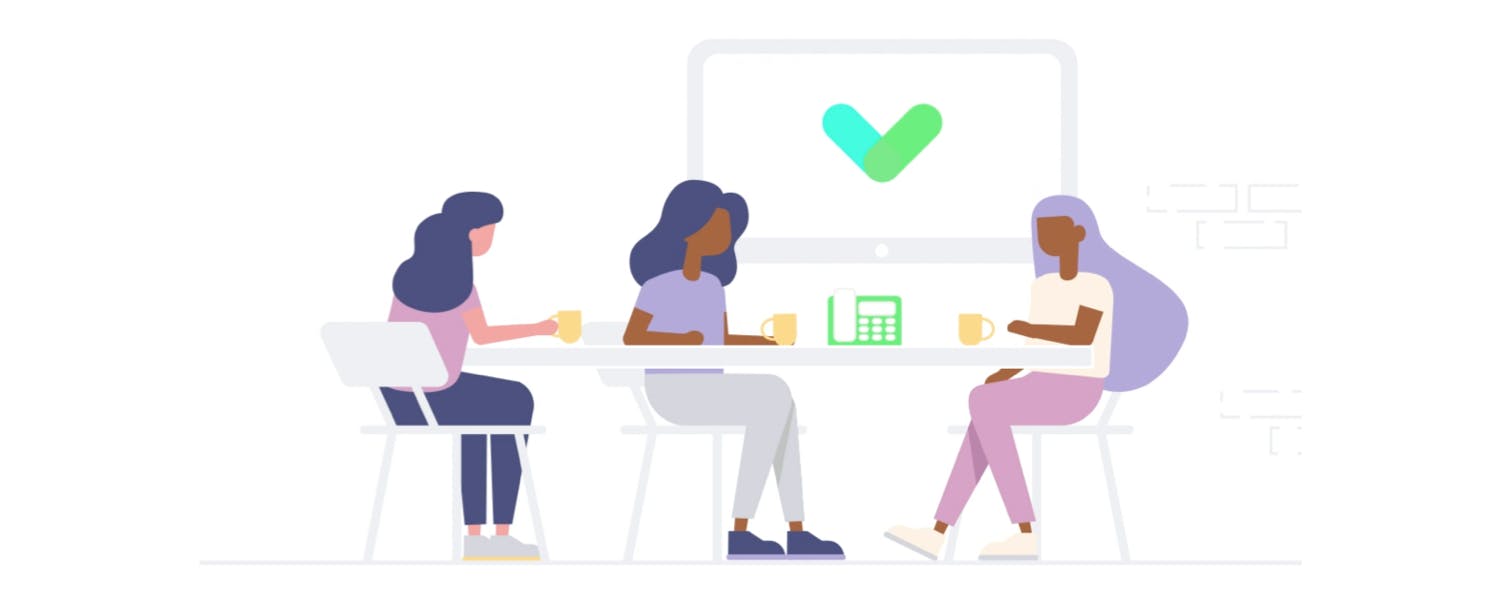

29/04/2025

08/04/2025

31/03/2025

20/03/2025

12/02/2025

06/02/2025

22/01/2025

08/01/2025

20/12/2024

06/12/2024

18/10/2024

05/10/2024

09/09/2024

07/09/2024

05/09/2024

04/09/2024

21/08/2024

24/06/2024

06/06/2024
26/04/2024

12/03/2024
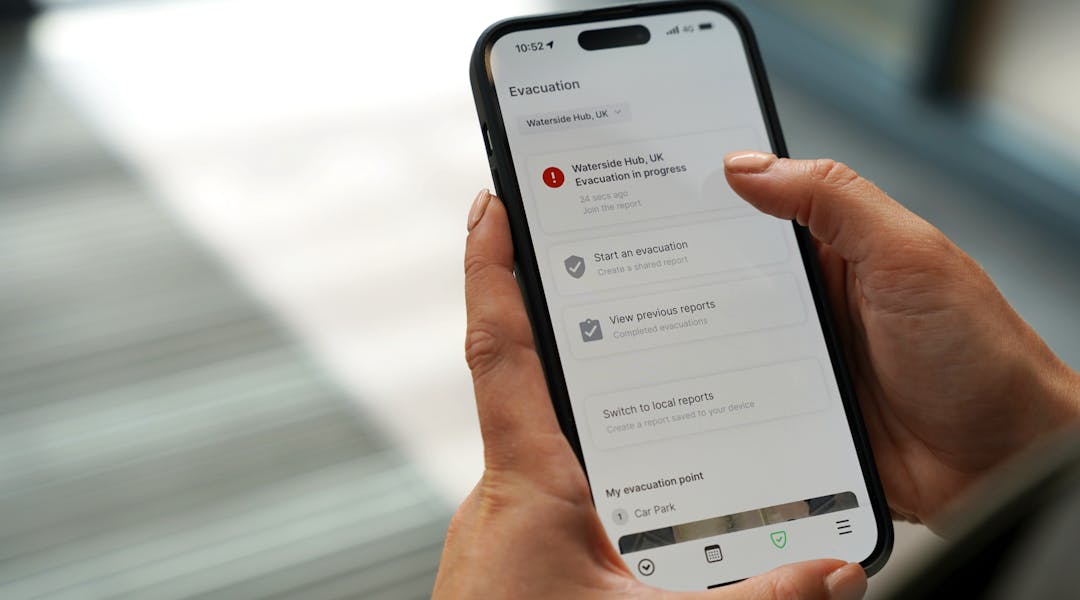
05/03/2024
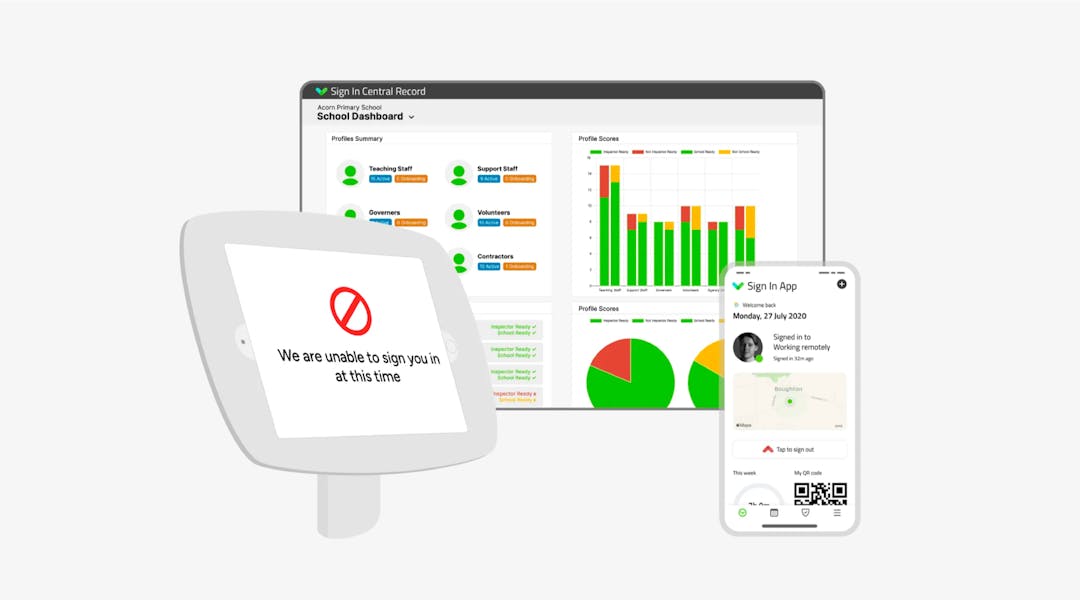
06/02/2024

18/12/2023