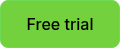When we look at visitor management processes in today’s world, one of the most important aspects is flexibility. Every organisation is different - whether you’re managing a bustling corporate office, a manufacturing facility, a school, or somewhere else, the way visitors sign in can set the tone for their entire experience, so the ability to customise the process is paramount.
Customisation is at the heart of what makes Sign In App one of the most powerful visitor management systems. Not only can customisation enhance operational efficiency but it also elevates your brand identity. From branding and custom fields to multilingual support and tailored visitor flows, Sign In App enables you to create unique sign in experiences that suit your requirements.
Below is a quick guide exploring how to customise your Sign In App experience to suit your specific needs:
Custom branding
Being able to showcase your brand is one of the most important aspects of a visitor management system when looking to provide a professional welcome for guests. With Sign In App you can customise the welcome screen on the iPad kiosk with your company’s logo, an image or a looping video. Find out more about how to customise branding here.
Custom fields
With custom fields, you can gather the information that matters. Different organisations have different needs; as do different visitor types. With our custom fields feature, you can customise the sign in process to capture the exact data you need and tailor it for each type of visitor. Learn more about custom fields here.
Tip: you can use custom fields to replace questionnaires such as health & safety forms.
Visitor groups
Leading on from custom fields, Sign In App also gives you the flexibility to set up as many visitor groups as you need and name them whatever you want. You’ll have standard visitors and repeat visitors. For example, repeat visitors may be your employee or contractor group. By segmenting visitors into different groups, you can provide a more relevant and efficient experience for all. Learn more about configuring groups.
Messages, policies and NDAs
Sign In App enables you to present important messages, policies, or NDAs during the sign in process for visitors and employees to read and agree to. Not only does this streamline the sign in process, eliminating the need for separate forms, it helps you manage legal and compliance requirements more efficiently. Copies of signed documents are stored securely in your online portal for easy access should you need to present them for an audit/inspection. Learn more about messages here.
Custom translations
When it comes to visitor management, language should never be a barrier. If your organisation hosts visitors or has employees from a variety of different nationalities, you should be using our translations features. Sign In App is available in over 25 languages so you can set a base language for the portal and apps while giving guests and employees the option to switch to their native tongue. Custom translations takes this even further, enabling you add translations for all aspects of the sign in process, including group names, custom fields and messages. Learn more here.
Additional customisation features
While the above features are essential for all organisations looking to create a seamless visitor experience, Sign In App offers even more features to customise your visitor management system and enhance your processes even further:
- Visitor photos: Capturing visitor photos during the sign in process enhances security but if you don’t need these, you have the option to switch off the feature for all or certain visitor groups.
- Custom badges: Sign In App enables you to automatically print visitor badges and with our intuitive badge editor you can customise them to include the details you need such as visitor details, host name, visitor photos and your company logo.
- Integration with existing systems: Sign In App integrates with a number of different systems such as Azure AD, Google Workspace, Slack, MS Teams and SIS/MIS systems, enabling you to optimise workplace operations further.
To learn more about how to customise your Sign In App experience, head over to our User Guide for a variety of getting started and how-to guides. Alternatively, if you have any questions you can reach the team via live chat 24 hours a day, 5 days a week.