Streamlining health and safety post COVID-19 and beyond

The end is finally near. On Thursday 27th January, the UK Plan B restrictions are being lifted by the government and although many organisations are now embracing the hybrid workforce, it finally feels like we’ll be getting back to seeing more faces in the office with employees and visitors. But if we’ve learnt anything from the past 2 years, it’s that we need to ensure our organisations think smart and remain agile to be prepared for anything thrown in our way in the future. So now more than ever having a solution to streamline processes in your organisation is critical. Which brings us on to today’s blog. Below are some of the features within Sign In App which can help to streamline your health and safety and workplace management.
Safety+
Safety+ is our series of features that have been designed to streamline health and safety processes.
Safety Check
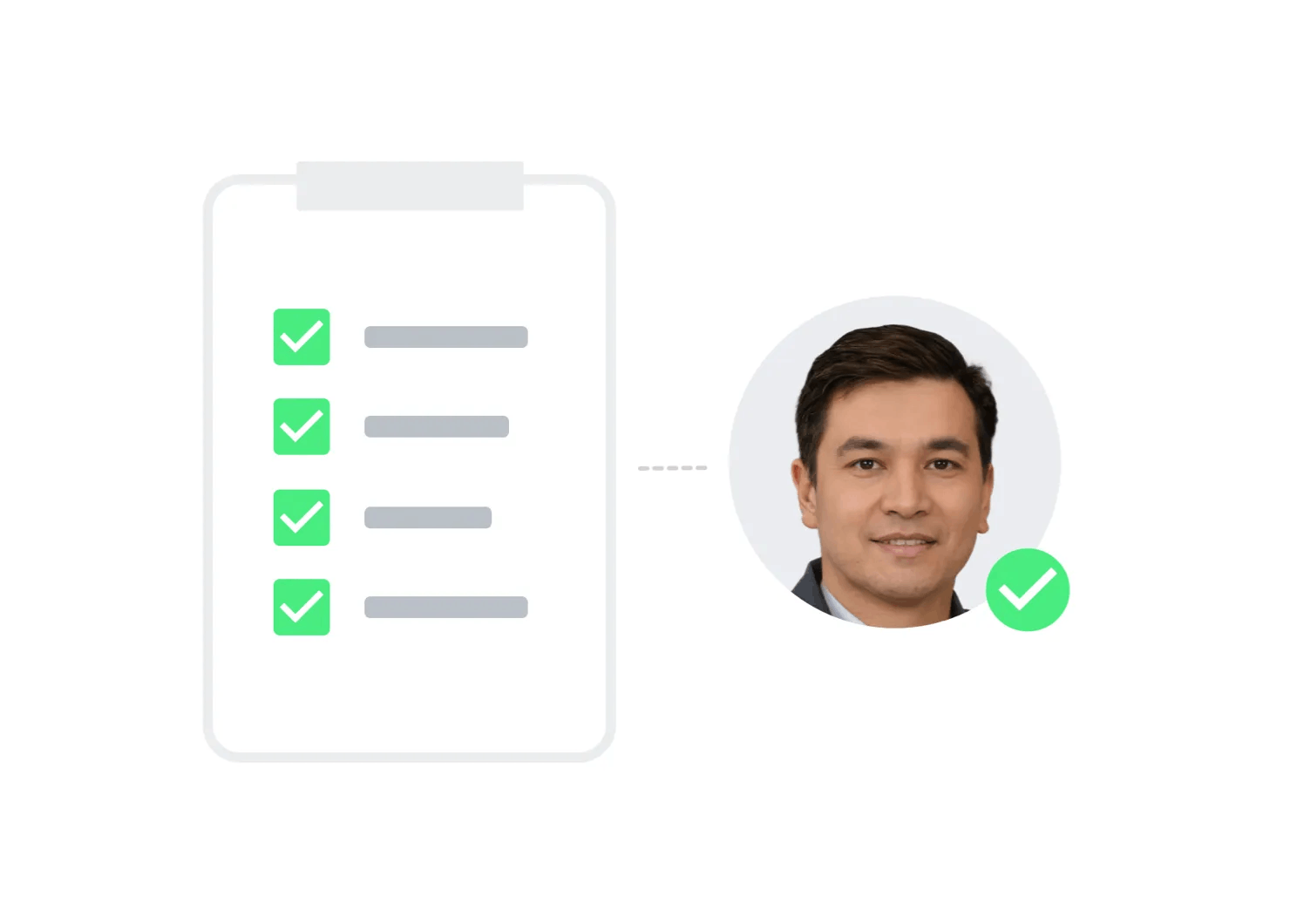
Safety check provides you with flexible tools to manage entry requirements and comply with the latest guidance and regulations, including asking critical questions and issuing digital health certificates.
Learn more here.
Shared evacuations
With Safety+, evacuation reports can now be updated and shared across multiple devices in real-time for more efficient roll calls.
Learn more about shared evacuations here.
Health questionnaires
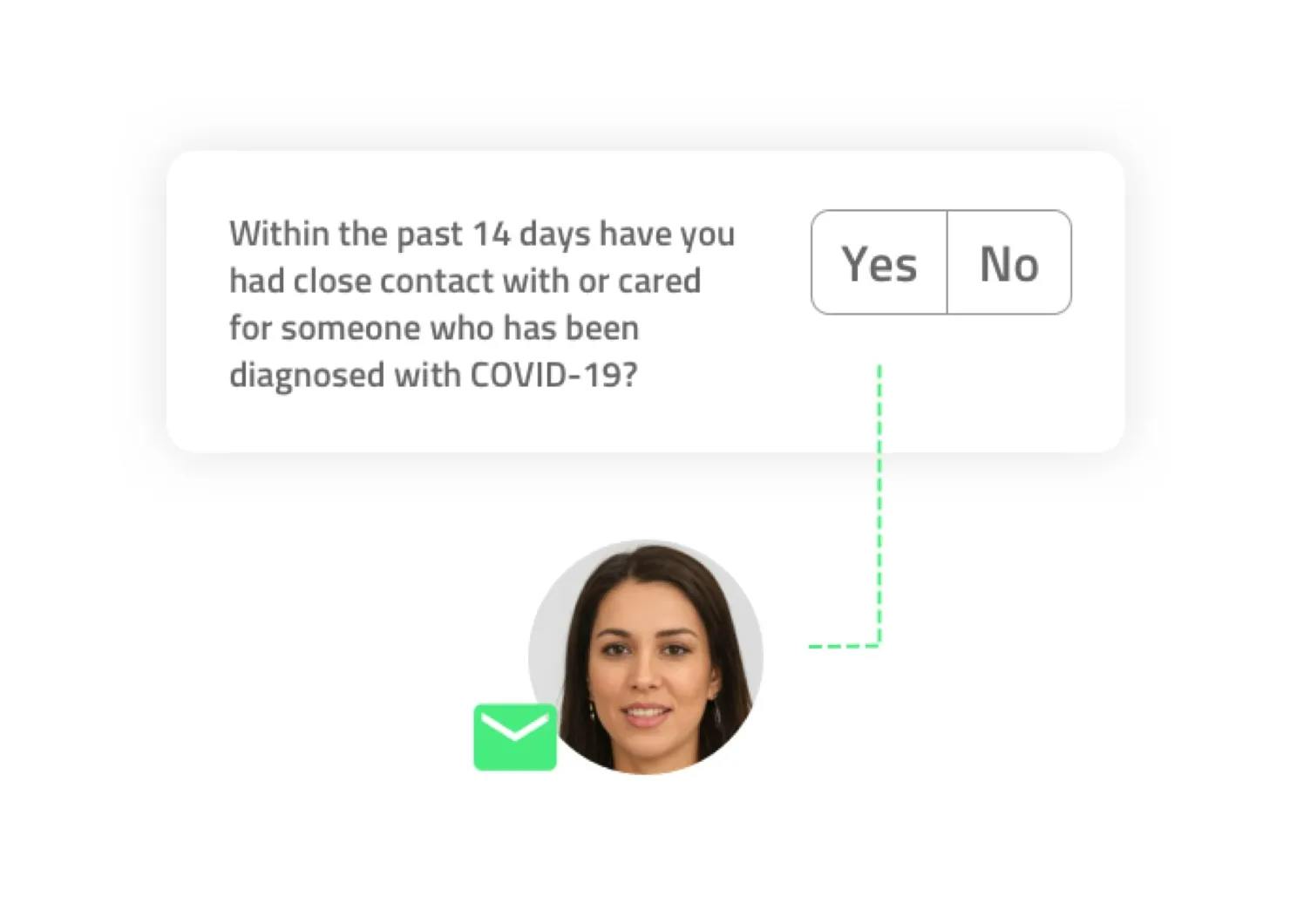
Over the past couple of years, there’s been a lot of new regulations and procedures, and there’s no doubt that these may change again in the future with new ones being introduced. Something that became very common during the pandemic, and will remain important post-pandemic, is asking health questions to visitors and staff when they arrive on site to maintain everyone’s safety. Sign In App makes it easy for you to ask health screening questions, notify team members and keep up-to-date records.
Health screening questionnaires can be set up for iPad sign in, contactless sign in and Companion app. Learn more about setting them up in our blog here.
Rejected sign ins
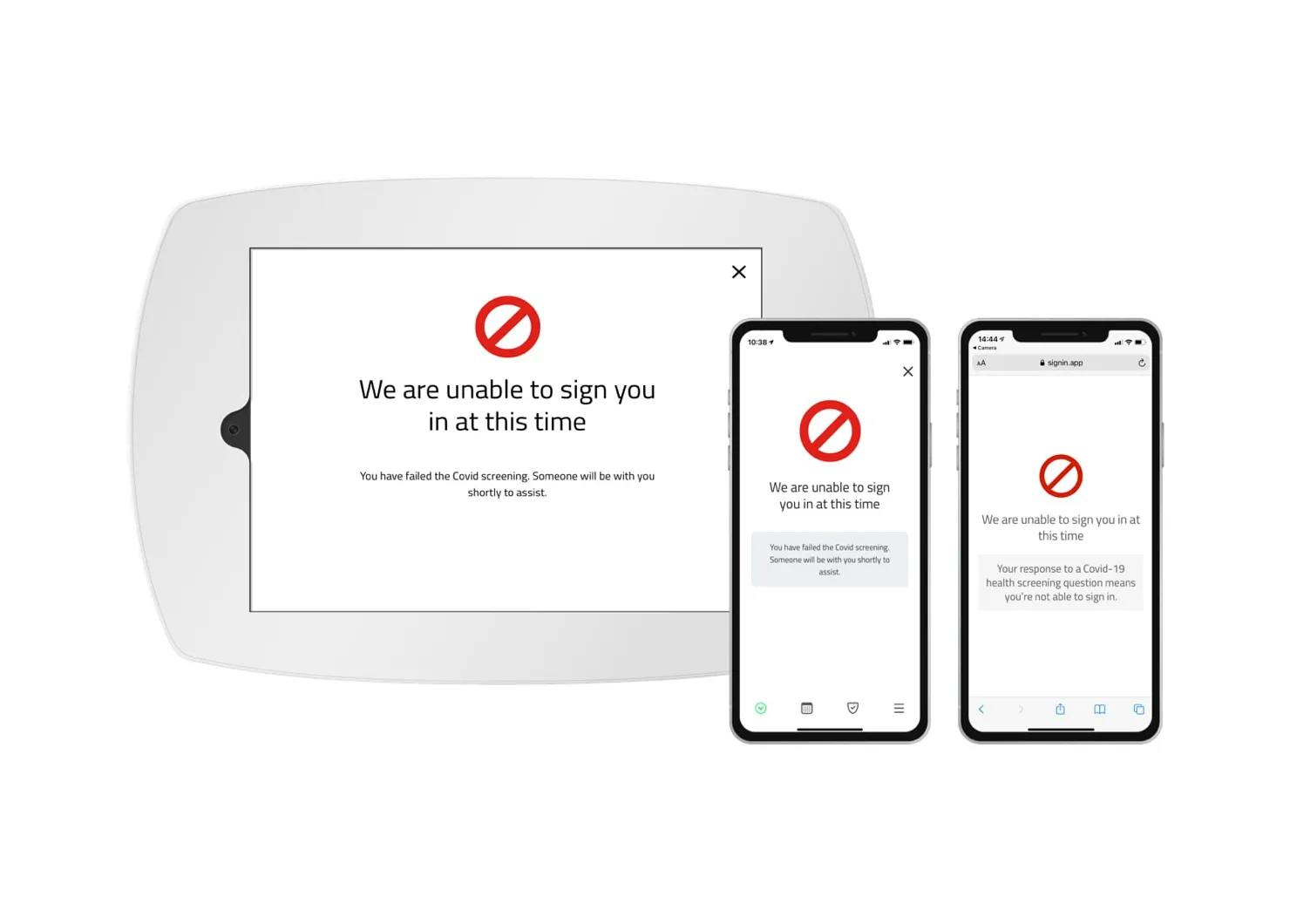
Having full control over who is allowed on site has become crucial for many sites which is why we introduced rejected sign ins. Sign ins can be rejected if the person signing in does not meet your site’s entry requirements. When someone’s sign in gets rejected, they will be shown a bespoke message with what to do next.
Our Safety Check feature which we mentioned earlier also allows you to create a block list.
Learn more about rejected sign ins in our user guide here.
Health and safety messages & policies
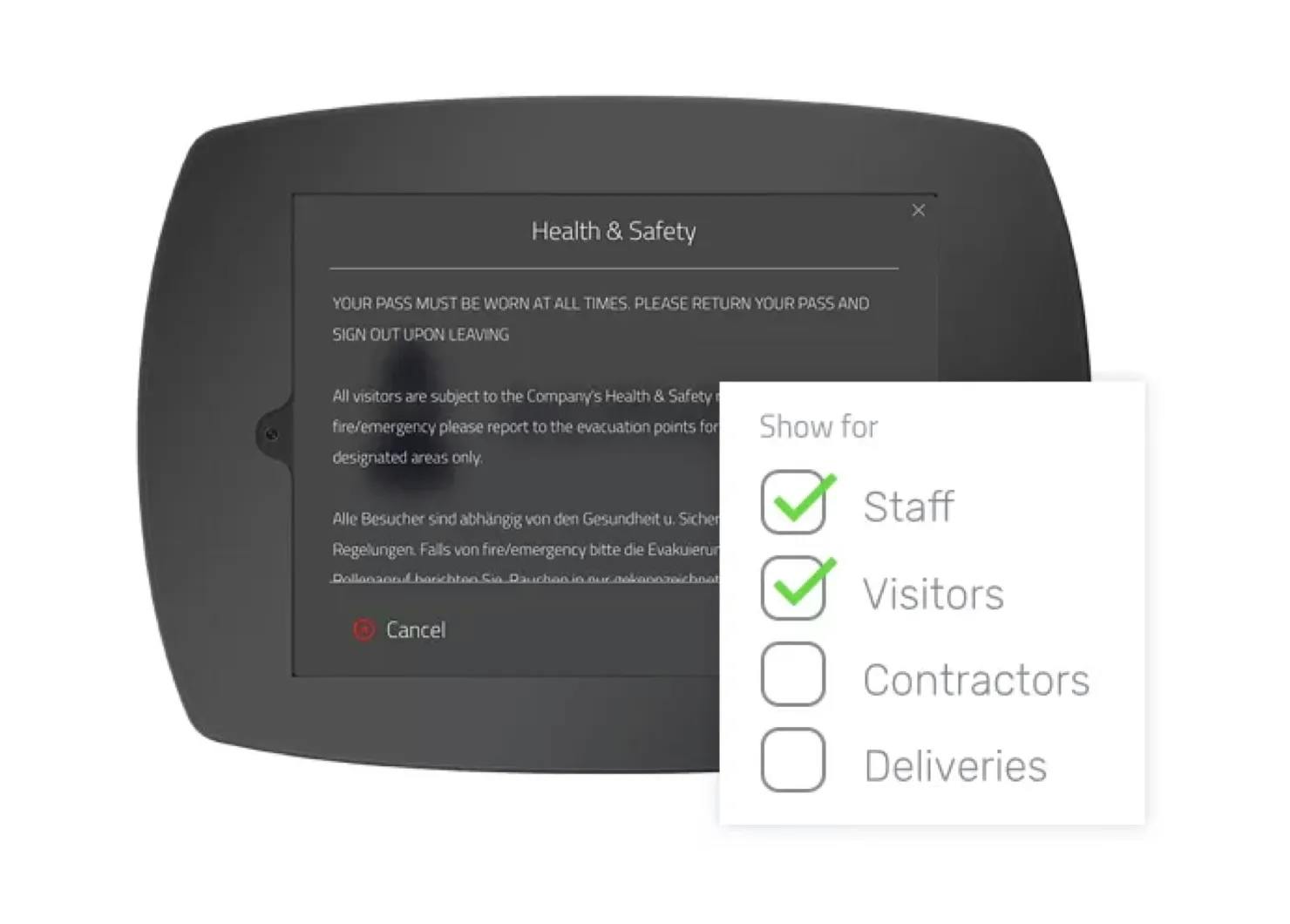
As we mentioned earlier, new regulations and procedures can come and change frequently. Sign In App allows you to easily upload and change your health and safety messages, NDAs and policies. Messages can also be presented through text, images, PDFS or videos to make the information more engaging.
Learn more about messages here.
Sign In Points
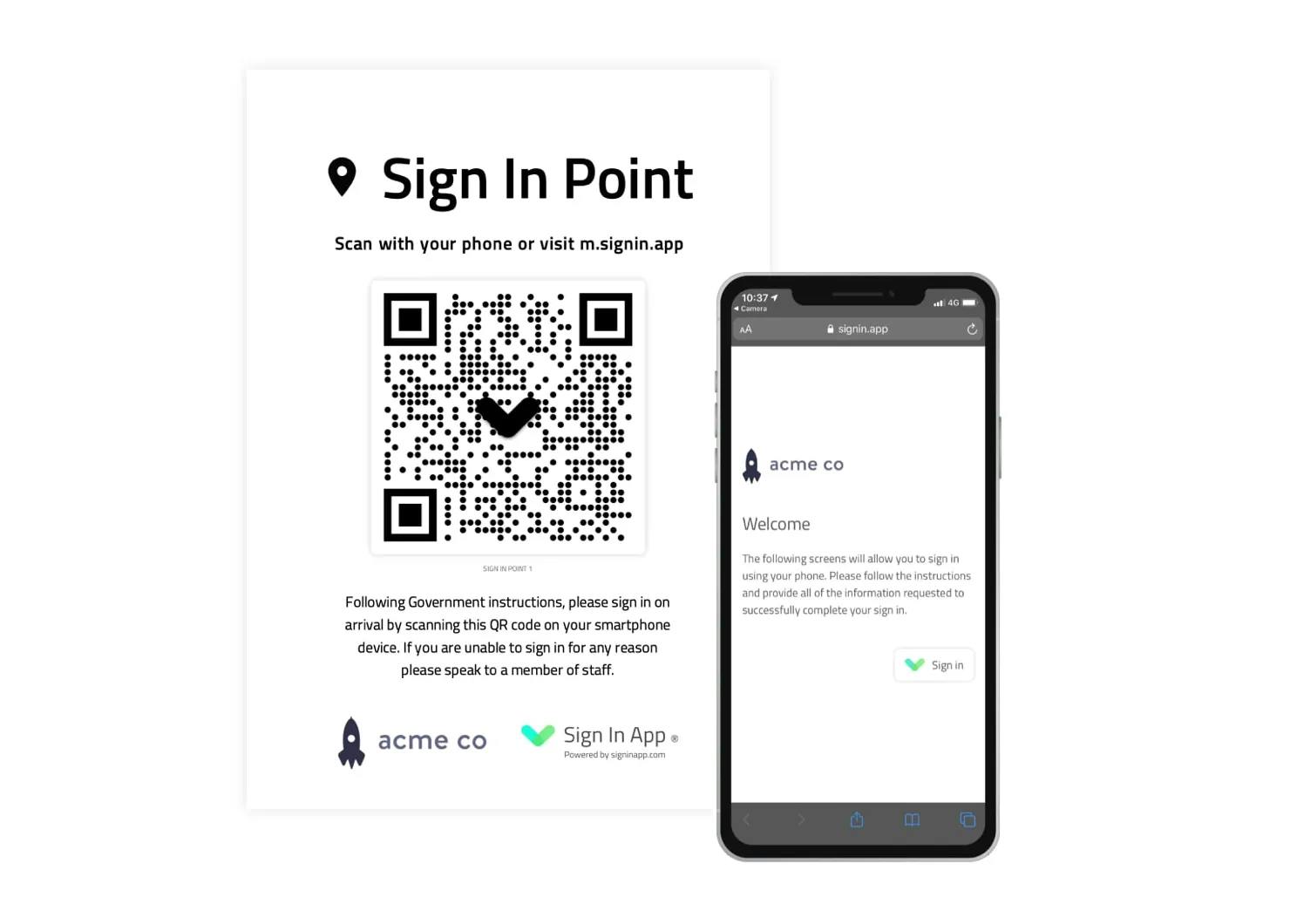
We initially introduced Sign In Points to enable pubs and restaurants in the UK to open up with a data compliant contact tracing solution back in July 2020. However, Sign In Points are available for any site with an annual subscription and it’s a great feature for sites with multiple entrances or exits where an iPad at each entrance may not be suitable. Sign In Points allows guests to sign in and out using their personal smartphone by scanning a static QR code displayed on a poster.
Learn more in our user guide here.
Contactless sign in

The demand for touch-free technology accelerated as a result of COVID-19. Any action someone can do without having to touch a device that isn’t their own is very welcomed which is why we introduced contactless sign in. Contactless sign in allows visitors to sign in with their personal smartphone device by scanning a QR code displayed on your reception iPad or Sign In Point. We also offer other touch-free sign in options for staff and regular visitors, including Companion app and Sign In App Tap.
Learn more about making your sign in process safe and secure with contactless sign in here.
Companion app
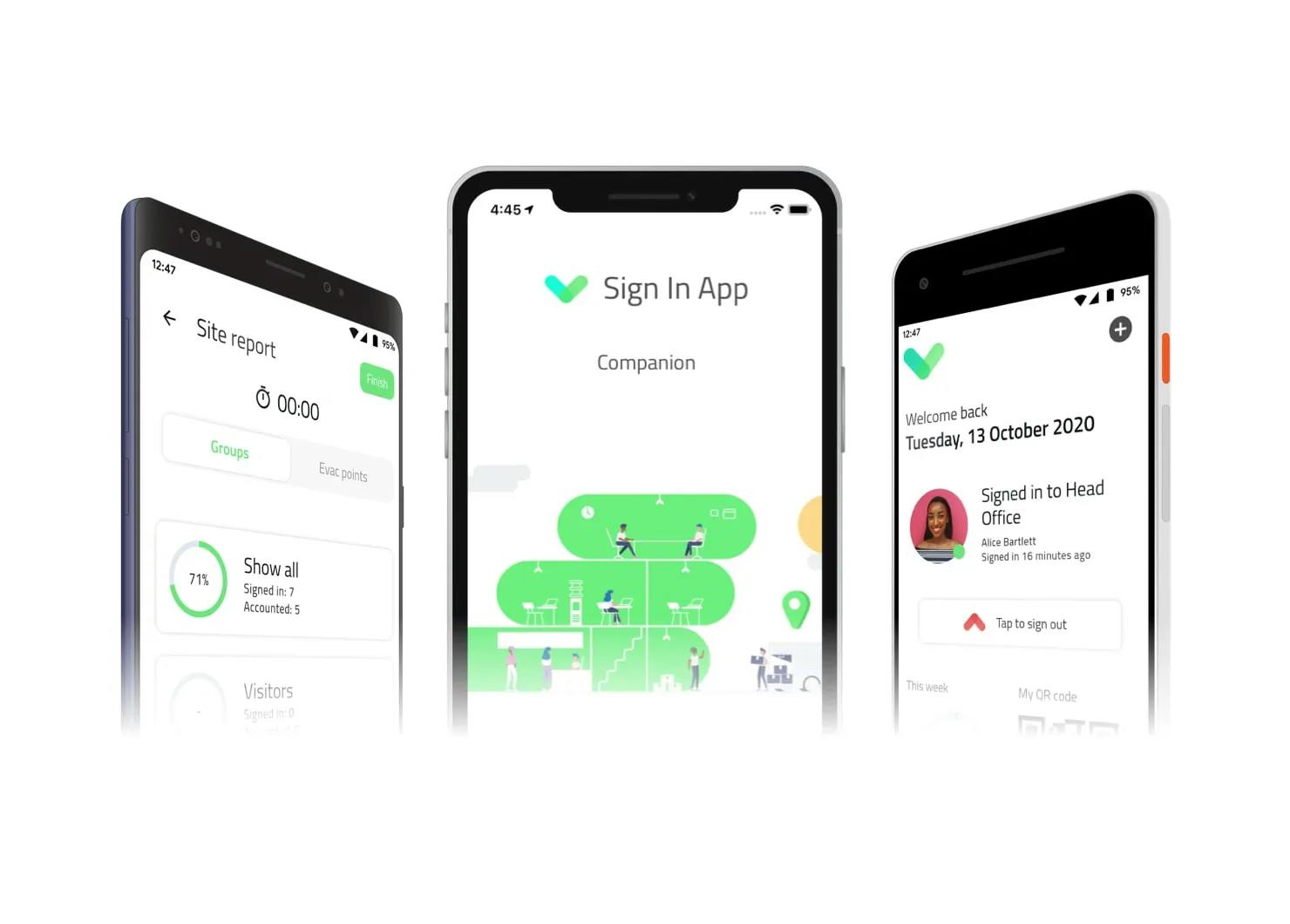
While we’re excited to see more employees returning to office, we’re also aware that many organisations will continue to have staff working remotely either permanently or through flexible/hybrid working. Companion app provides a mobile sign in option for employees and regular visitors, whether they’re signing in on-site or remotely, and supports the full sign in process.
Employees can also use Companion app to book desks and meeting rooms with Spaces (explained more below).
Sign In App Companion is included in your annual subscription with an unlimited amount of users, and is available on both iPhone and Android. Learn more here.
Spaces
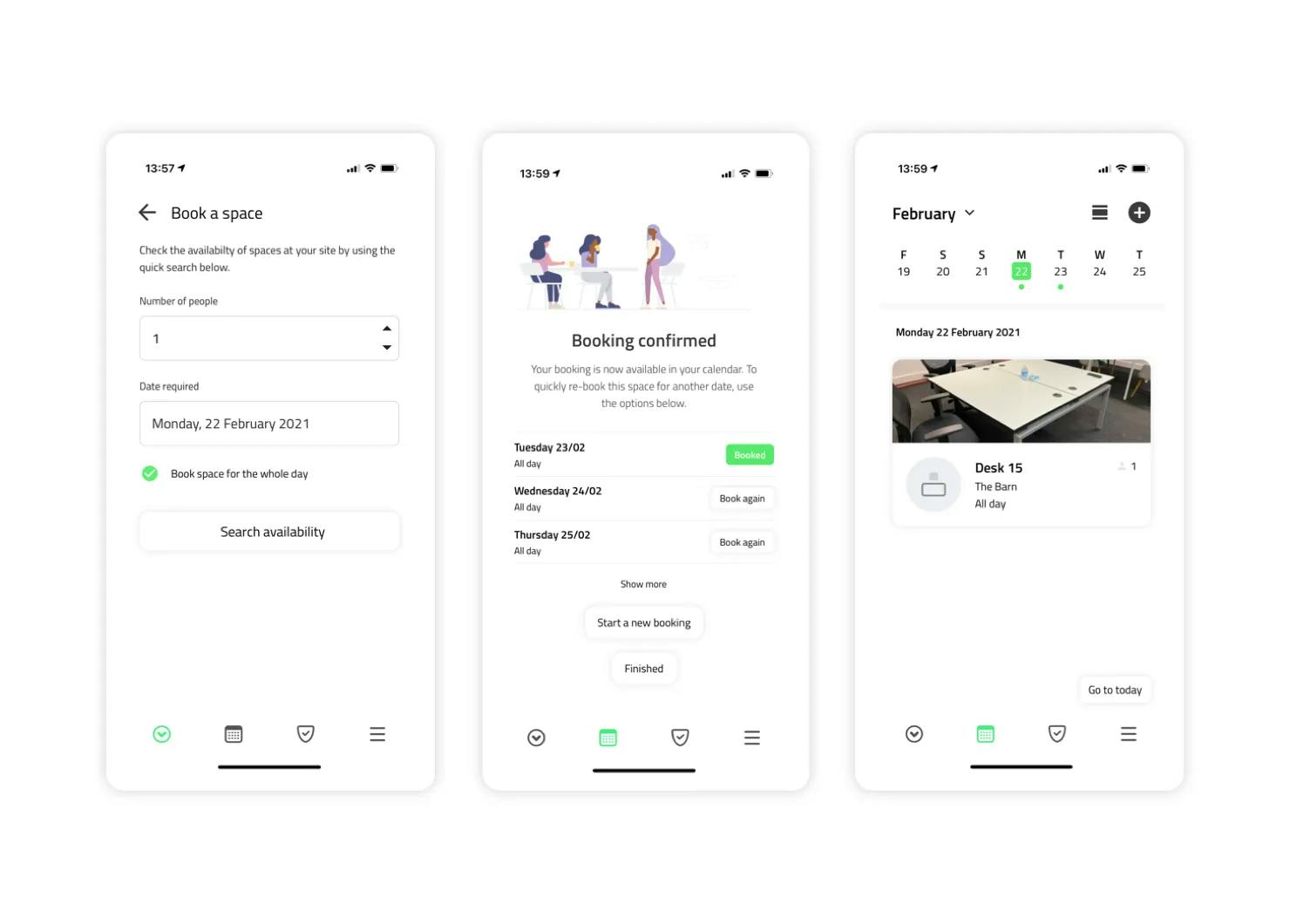
The workplace has changed. Organisations are getting smarter with their office space, shifting to hybrid working and introducing hot desking. Spaces helps to manage those changes with a flexible desk and meeting room booking solution, allowing employees to book a space with Companion app in just a few taps.
Spaces is an add-on to Sign In App. Learn more here.
We hope this blog helps you to get back to work safely and welcome back visitors post pandemic, and if you have any questions about the above features or other ways Sign In App can help with creating a safe workplace, get in touch with the team! You can find all the ways to contact us, including live chat and email, here.