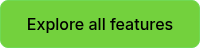Contactless sign in
Allow visitors to sign in using their personal smartphone device, simply by scanning the secure QR code displayed on your reception iPad.


A secure, no-touch option for guests
Contactless sign in allows you to utilise all of the flexibility that comes with custom fields, enhanced messages and policies, whilst allowing your visitors to sign in straight from their smartphone - with no need to touch the iPad screen or install an app. The secure, dynamic QR code can be positioned anywhere on the screen and changes frequently, so it can’t be copied and used while offsite.
Supports the full sign in experience
Create a simple sign in procedure with just a few requested details. If a more detailed sign in is required, use our enhanced custom fields to ask for additional information. You have multiple options, from dropdown menus to Yes/No questions - which are perfect for health questions.


Messages, NDAs and policies
Contactless sign in doesn’t restrict your ability to communicate and gather the important information you require from your visitors. Whether it’s a simple policy or a signed NDA - all can be done from the convenience of your visitor’s smartphone. You can even show video messages which are perfect for safety demonstrations and the onboarding of contractors.
Speed and safety while social distancing
Contactless sign in has many benefits but if you have a busy reception area or have to onboard multiple people at the same time, it can help solve bottlenecks and maintain social distancing. Once securely authenticated to the site, your visitors can then go to a separate area to complete the sign in process, ensuring there are no congestion hotspots in a certain area.


Contactless staff sign in
In addition to contactless sign in for visitors, Sign In App also supports no-touch options for staff, including QR codes, RFID tags (with Sign In App Tap) and mobile sign in via our companion app for iOS and Android.