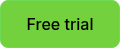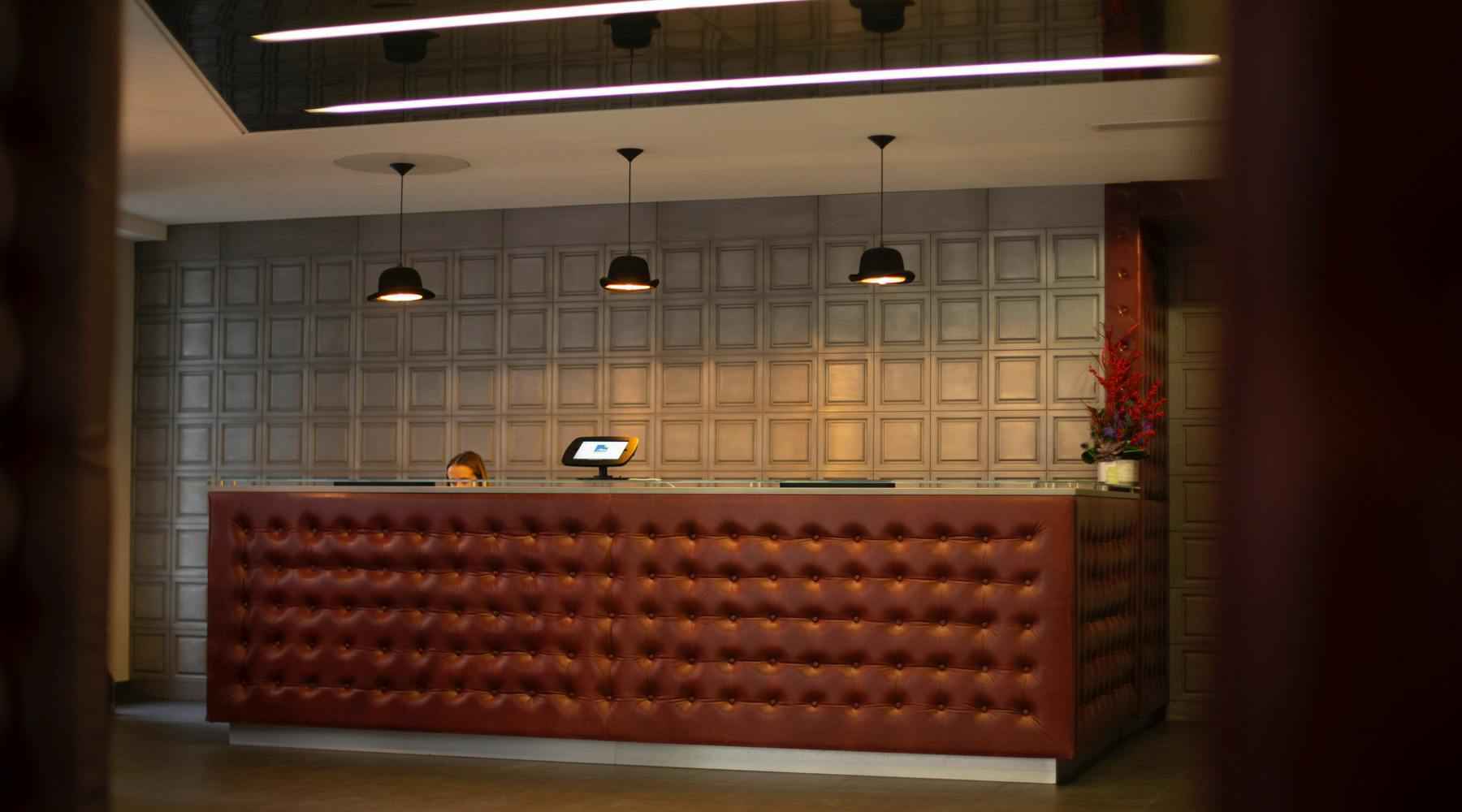Thinking about how visitor experience affects brand image is particularly important when you’re a multi-location company. Streamlining visitor management and employee sign in at a single location is one thing, but streamlining it for multi-location companies raises all kinds of considerations.
- Is the sign in experience consistent across your sites?
- Is it consistent for employees too?
- Will you need to manage separate systems?
- How can you report sign in history?
- How do you manage employees signing in across sites?
This is where a cloud-based visitor management system comes into play. Below we’ve shared some of the ways you can utilise Sign In App for multi-location companies.
One portal, multiple locations
When implementing a cloud-based visitor management system like Sign In App, you automatically eliminate the hassle of having to manage separate systems on each of your sites. You’ll have access to an online portal where you can easily switch between sites, making it simple to manage visitor and employee sign in across all sites and have a real-time view of sign in activity. You can also control which sites portal users can see.
Let’s take a school trust as an example - while the trust can manage multiple schools under one portal, they can set permissions so that the individual schools only see their site when logging into the portal.
Tailor the sign in process for each site
Do you have site-specific policies? Only want to show certain groups on a particular site? Your visitor management system makes this easy. Sign In App has been built to be as flexible as possible, so just like you can tailor the sign in process for each of your visitor/employee groups, you can also tailor the sign in process for each of your sites. For example, on one site it might be necessary to have visitor photos, on another site it may not. Similarly, you may need a contractor group to show on one site’s iPad, but not on another.
Extra note: this is particularly helpful for compliance with country or industry specific laws and regulations. When requirements can change over night, Sign In App provides you with flexible tools to quickly adapt.
Manage a central employee list
Do your employees often travel between sites? From the online portal you can manage a central employee list and choose which sites they’re able to sign in at, offering them a seamless experience and making it easy for you to manage the hours they’ve worked and know where they are for safety purposes such as being present on your evacuation lists.
Already using Azure AD or Google Workspace? Sign In App integrates with existing systems to simplify the data management process even further.
Easy reporting
At the click of button, you can see who is on-site in real-time from the online portal and easily export a report of visitor sign in history for each of your sites. The timesheets feature also automatically calculates your employees’ sign in history between sites and this information can be exported into a csv. With Safety+ evacuation reports, you’ll also be able to view and export your past evacuations.
Extra note: If you collect any health and safety questionnaires, policies or NDAs during the sign process, these will automatically be stored in the online portal should you need them for any reports or audits.
Want to find out more about utilising Sign In App to streamline visitor management and employee sign in for multi-location companies? Get in touch with the team via live chat, phone or email here. Alternatively, if you’d like to try Sign In App, we offer a no-obligation, free 15 day trial which you can start today here.